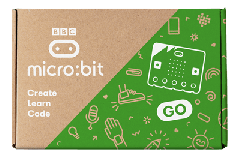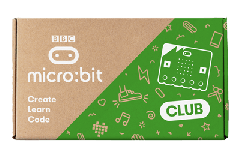We know that the micro:bit V2 is an extremely versatile STEAM tool. It's compatible with a host of EdTech solutions, like the Finch Robot 2.0, Hummingbird Bit, pi-top CS Kit, and more. We can add another line of STEAM solutions to that list as well. This week, we explored one of the more unique kits from our store: the Strawbees micro:bit Pack. Using the Strawbees pieces, students can build up creative projects out of plastic straws. It's great for helping them work on engineering and design skills but, throw in the micro:bit and digital coding opportunities and the Strawbees system becomes much more interactive and exciting.
Adding the Strawbees micro:bit to STEAM lessons.
If you are unfamiliar, the Strawbees ecosystem involves using durable components that resemble straws or pipes. Students can use these straws to design and build unique inventions, learning key engineering skills along the way. There are over a dozen different Strawbees kits that each offer children a unique avenue to explore STEAM-based inventing. The Robotic Inventions for micro:bit Pack is certainly one of the kits with the most potential. As such, adding the micro:bit to Strawbees inventions allows students to program each of these mechanical builds with ease.

The micro:bit Pack comes with two key pieces: the Strawbees Connector Board along with the Strawbees micro:bit clip. The micro:bit clip is the small yellow piece of plastic. This component easily connects to the Strawbees connector board, which is the black piece of hardware that features a slot to slide in the actual micro:bit. Students can slide their micro:bit into the slot, attach the connector boards to the micro:bit clip, and then attach the clip to their Strawbees structures simply by snapping it in. From there, they're free to create their own programs to control the movements of their Strawbees builds.
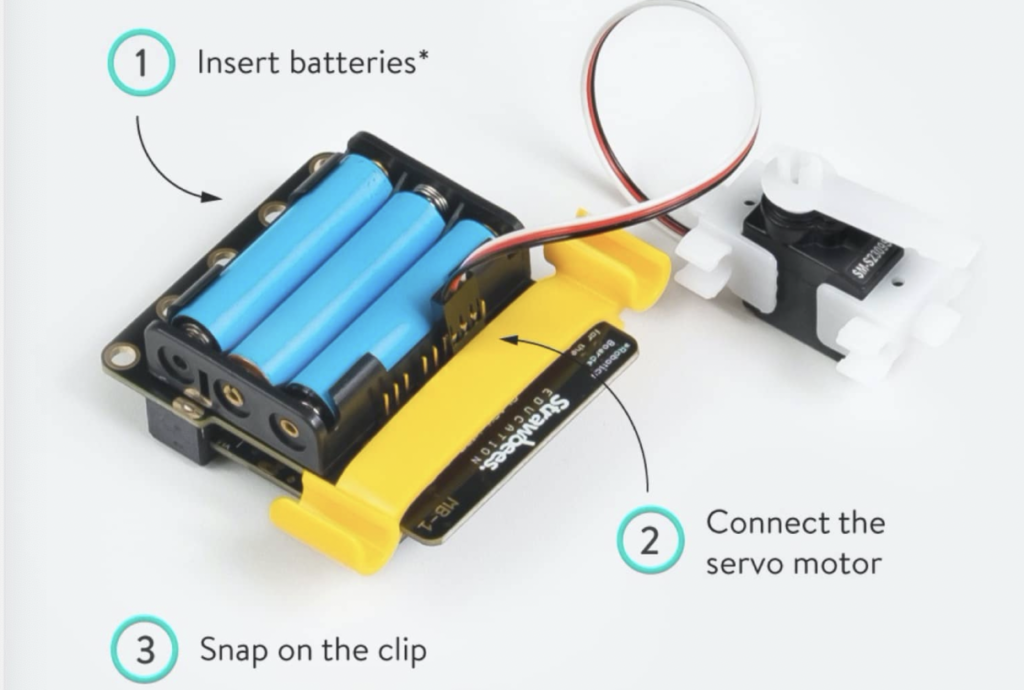
From there, the main programming language kids will tend to use with the micro:bit V2 is MakeCode. With MakeCode and the micro:bit, students can write block or text code for controlling the functions of all the structures they build. Because the micro:bit is no longer connected to a computer, however, it does require batteries to work. There's a compartment on the back of the connector board for three AAA batteries. This gives the micro:bit power, allows students to create physical interaction with their Strawbees projects, and enables them to run the programs they upload.
Your Strawbees micro:bit kit also comes with servo motors. They connect to the board as well and enable children to motorize Strawbees projects. Within MakeCode, they can create new programs with interactive elements. When a micro:bit runs their programs, it can control all movements of the Strawbees connectors and, as a result, kids can create some pretty in-depth mechanical robots made from the Strawbees pieces. They can build things like robotic cranes, a light sensing plant, and more using the power of the micro:bit.
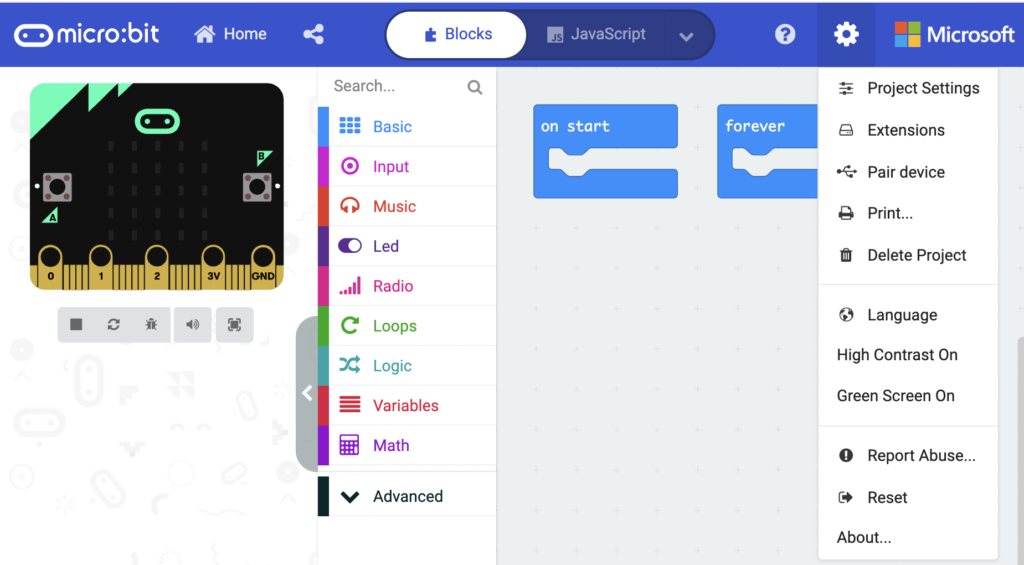
In order to run all the programs they create, students need to install and access the Strawbees MakeCode extension. The Strawbees team designed this extension to make it easy for anyone to program Strawbees inventions and utilize all of those unique features of the micro:bit. To install the extension, first open up the MakeCode editor. Create a new project and give it a name. Next, click on the gray gear logo up in the top right corner of MakeCode and select 'Extensions.' In the search bar, type 'Strawbees' and you will see the 'robotic-inventions' extension come up. Click on that and you should now see a pink Strawbees category among the MakeCode blocks.
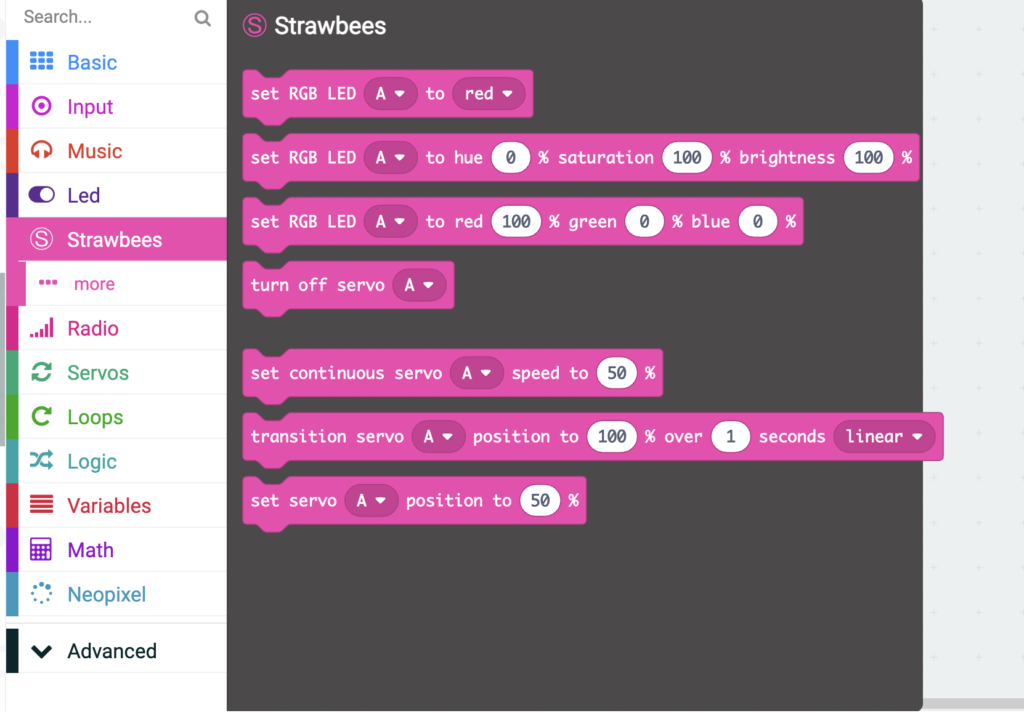
The Strawbees MakeCode blocks include two sets of blocks that children could use within their MakeCode programs. The first set features various blocks (above) for setting LED colors, turning off the servos, setting continuous servos to specific speeds, setting the transition servo to various positions for various lengths of time, and setting the servos to certain positions. Clicking 'more' in the Strawbees blocks section, you'll see more advanced blocks to use in programs. These include control of wave type, saturation, color, and some other specific options. Overall, both sections provide students with the exciting opportunity to extend their STEAM learning using the micro:bit with Strawbees connectors.
Since the Strawbees micro:bit Pack is an add-on kit, it's important to note that it does not include a new micro:bit board, a USB cable, batteries, or any of the Strawbees connectors. The good news, however, is that you will find the various micro:bit and Strawbees kits on our store (below). But they do come with the Strawbees connector boards, Strawbees micro:bit clip, servo motor, two servo motor mounts, three servo motor arms, three screws for the mounts and arms, a mini screwdriver, a servo extension cable, and some digital materials. Finally, these materials include access to new lesson plans within the Strawbees Learning platform and access to the Strawbees MakeCode extension. Strawbees Classroom is now accessible with fewer restrictions, which you can learn more about here.
Using the Strawbees micro:bit with Strawbees Classroom.
Finally, we should mention the Strawbees Learning platform for teachers. Using this platform, instructors can find inspiration, project activities, lesson plans, and tech tips for teaching with the Strawbees products. There are even getting started guides for both the Strawbees and the micro:bit hardware along with some adventure booklets for younger students. The Strawbees micro:bit Kit is ideal for students aged 8-14 but it also contains valuable material for children aged 4-8. There's also a curriculum alignment guide for pairing Strawbees learning experiences with curriculum standards and sustainable development goals.
All in all, the additions of the micro:bit and MakeCode helps students combine electronic construction with physical computing. Also, the Strawbees micro:bit Kits are available on our store in different configurations. Click below to explore them. If you have any questions about Strawbees, the micro:bit pack, MakeCode, or anything else, feel free to contact our team. Follow on Twitter and Instagram for more and check out the rest of the Eduporium Experiment series on our blog.