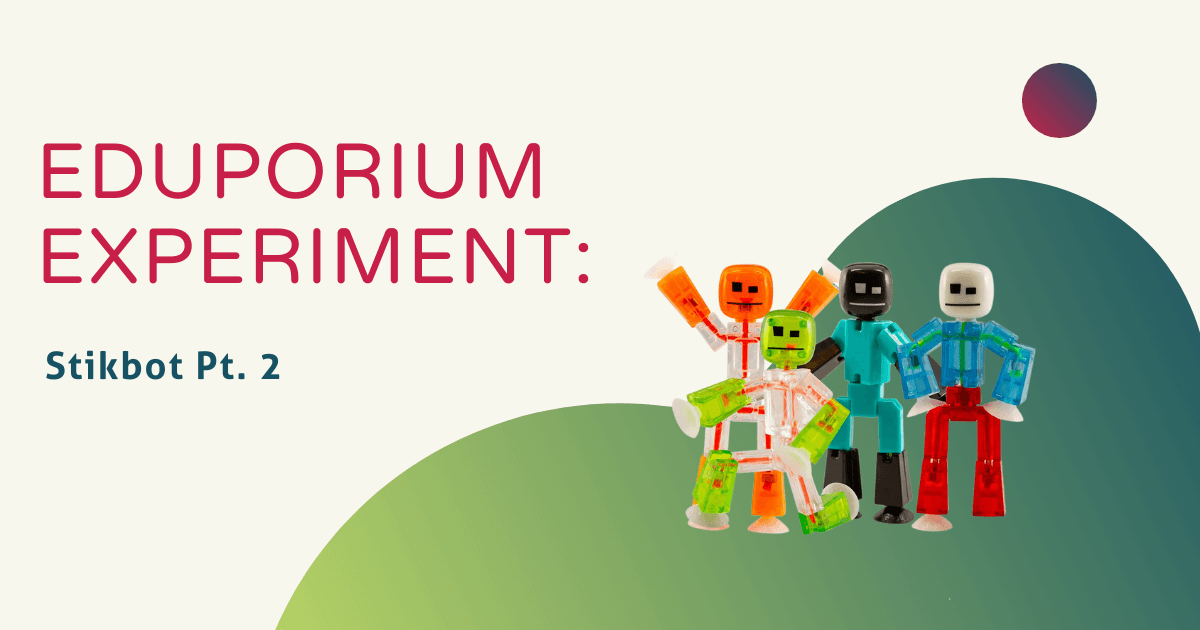In this week’s Eduporium Experiment, we are taking a deeper look at Stikbot and its potential to enrich hands-on education in the early grades. Besides being an entertaining, posable toy that allows kids to use stop motion animation anywhere, it’s also a great way for them to learn to work in small groups, problem solve, and get comfortable using new kinds of technology! Sometime well over a year ago at this point, we focused on the Stikbot as part of the Eduporium Experiment, but we thought we’d revisit it now and include some more insights and opinions of this tiny but engaging STEAM tool.
Made by the Zing team, Stikbot helps make stop motion animation simple, fun, and viable for students of any age. The Stikbot itself is a 3D figure no larger than a couple of inches tall and is very low-tech. All kids need to start creating stop-motion videos and creative scenes is a Stikbot, a tripod for their device, and the Stikbot Studio app, which is a free, intuitive interface that can be downloaded on iOS or Android devices. Once they have these three components at their disposal, the simplicity of the Stikbot allows kids to start creating movies in minutes.

Even though Stikbot is incredibly simple to use, stop motion animation is still a time-consuming hobby. I found that the most tedious part of the process was posing the Stikbot, as it takes about 10 pictures to create one second of a movie. But as with any art form, a masterpiece takes time and the end results are usually pretty cool. There are various apps that allow just about anyone to create simple stop motion videos now, but, with the Stikbot, kids are actually responsible for the whole creation process rather than just snapping a couple of pictures.
Overall, the versatility of the Stikbot allows for kids to tap into their imagination. Since each Stikbot has suction cups on the bottom of its feet to help with stability and enough flexibility to hold any pose thanks to elastic cords, kids can set their Stikbots up in any way imaginable. We saw one fourth grade student create an American Revolution montage a couple of months back and it was very inspiring to see how she incorporated the Stikbot into various scenes that were so important to the birth of our country!

There are also various types of Stikbot’s available with each one allowing kids to really get innovative in how they want to make their movies. There are basic packs that contain one or two figures, pet packs, action packs, and many more add-ons. The Stikbot Studio App has a lot to offer, too. Within the app, there are two basic functions—photo and movie. Within each of these modes, kids can add stickers to their photos, add in different backgrounds or green screens, and it even auto focus for them.
The Stikbot is a great addition to any makerspace, classroom, or home. Its modernized approach to stop motion animation and simplicity allow for never-ending fun and movie ideas. Look out next Wednesday as we continue our new Tips & Tricks series with an in-depth look at the Cubetto robot. Check out more from Katie on the rest of our blog.