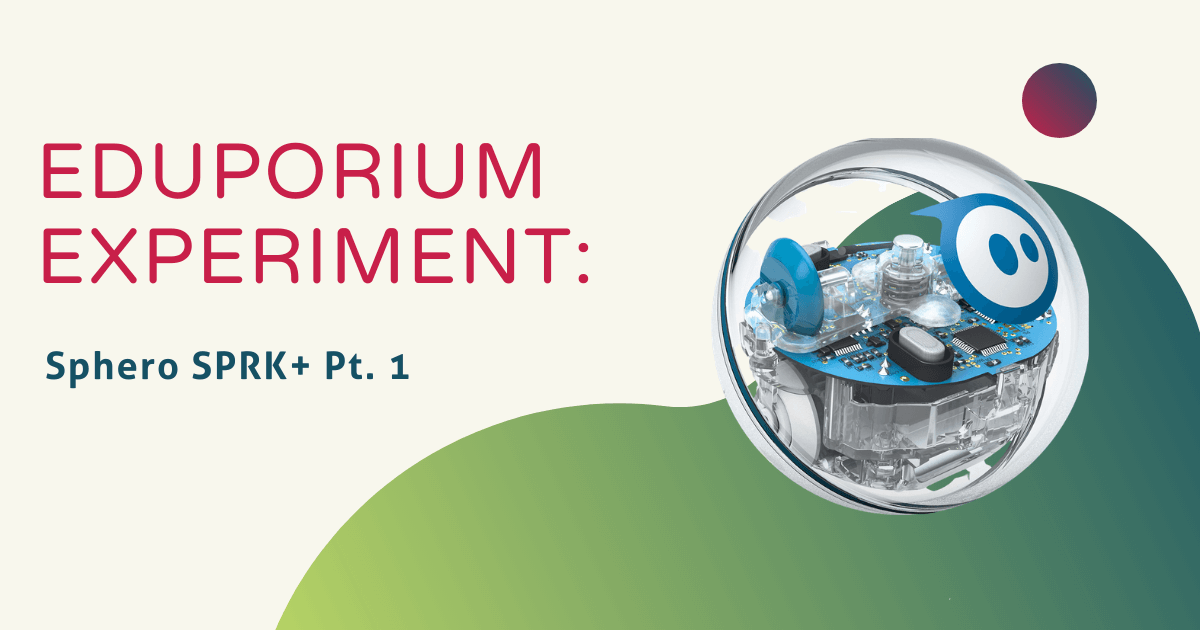Thinking about the hottest and most useful skills that today’s students will, more than likely, need to know, the first thing that always comes to my mind is coding. Coding is everywhere in the workforce in 2016. For students in first and second grade now, however, coding will be in even more places than everywhere by the time they’re ready to start job hunting. Can that really happen? Something be more than everywhere? Well, it will be huge.
Since coding skills will be critical to today’s students’ real-world success, it’s imperative that schools and teachers do all they can for kids early on in their education. Thankfully, there are tools like the Sphero SPRK—a tennis-ball sized robot that teaches kids the basics of coding. To be honest, I don’t really know the basics of coding and I can safely say that it works pretty well at illustrating the concepts at a pace and in a language that novices can understand and apply.
To get started, you’ll need to first download the SPRK app from your app store, install it on your phone or tablet and make sure the device’s Bluetooth is turned on. When it was time to turn the Sphero on, I looked at it for a minute, somewhat bewildered. There is no switch on its surface—at least not that I could see. Turns out I was right—there is no switch, but the way you turn it on is pretty cool. All I had to do was double tap the surface (on the Sphero two eyes logo) with my finger and the Sphero lit up! Once it lit up, it was discoverable on my phone as Sphero-RYP and it let me know when it received the connection by turning blue.
To make my first program, I literally only had to click ‘Make my First Program’ in the Sphero app. All I had to do was select the actions I wanted the Sphero to do from the bottom menu (where it says Actions-Controls-Operators) and I had a program created! I chose to have the Sphero roll, turn blue, play a sound, roll some more, pause and then roll some more. Kids won’t even realize that they’re programming because the Sphero program is so easy and fun. When I hit start, it did exactly what it was supposed to do, making Sphero arguably the easiest and most efficient EdTech tool I have come across!
Sphero is great because kids can control everything it does from the speed at which it moves to the angles of its turns. It’s not dangerous, disruptive or distracting—just an extremely powerful tool for introducing kids to the basics of coding. To add a Sphero SPRK+ or BOLT to your classroom, visit our store.
If you have an idea for a product you’d like to see featured on the Eduporium Experiment, let us know! Comment below or send us a message on Facebook or Twitter!