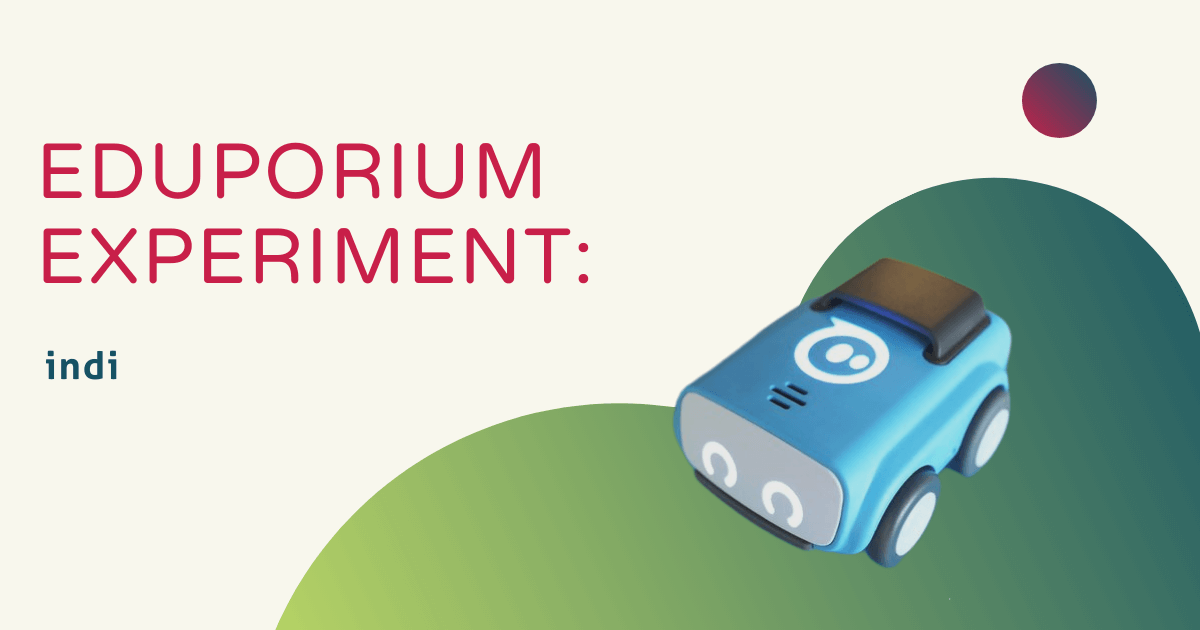The Sphero team recently announced that their newest addition, the Sphero indi, is available for pre-order. This versatile and friendly looking robot will serve as their first effort to engage early elementary students in robotics and coding. When it begins shipping in September, the indi will be available as a single unit or as part of a class pack of eight. We're certainly looking forward to helping educators get a hold of some of these EarlyEd robotics tools but, in the meantime, we thought we'd explore some of its features a bit. Being that it's completely brand-new, there's a lot to cover, so let's get started!
As we indicated, the Sphero indi will be used to teach STEAM and coding in the early grades. Students can start using it as early on as Pre-K or kindergarten and it will continue to be viable for first and second graders as well. Since the indi is quite different from the other Sphero robots—in more than just its non-round shape—there's also set to be a new software solution to use with it. Once released this fall, students and teachers can use the Sphero Edu Jr app for programming the indi. This app is, of course, similar to the Sphero Edu app, but much more aligned to coding in early education.
The Sphero indi robot and tiles.
To help make the indi accessible for such young students, the Sphero team created a unique system for using it. The indi is able to recognize, read, and react to different colors as it drives over them. Each of these colors represents a different action and helps children start to create that important connection between inputs and outputs in coding. To that end, a big element of learning with the indi is its silicone color tiles. These tiles come in both the Student Kit and the Class Pack, which includes some extras. Students can place these tiles on the floor or on a classroom table for the indi to drive over. When it hits a certain color, it will read what color it is and then perform the corresponding action.

When it comes down to it, the indi is designed to enable play-based learning. Helping children get comfortable with new technology and its potential, it helps accelerate imaginative learning and problem solving at a very early age. Using the color tiles, students can also build design thinking skills as they set them up strategically. Creating mazes for the indi to navigate allows students to even practice computational thinking by considering where to place each tile and how to incorporate the distance and direction for the indi to travel in the programs they create!
Creating coding connections: The Sphero indi and colors.
Each indi robot comes with 20 silicone tiles whether you get the individual kit or the Class Pack. Students can use the Sphero indi screen-free with just the tiles or incorporate the Sphero Edu Jr app for programming. In either case, they can still develop computational thinking skills and problem solving proficiencies while they play. Among the skills they can learn while using the indi include understanding cause and effect, recognizing patterns, and the basics of coding through building block programs.
Though there are typically 20 silicone tiles per indi robot, there are just eight types of tiles. Each of them are represented by a different color and represent a different function. If using a Class Pack with students, they may be able to include extra tiles if they're available. Typically, however, they should be able to utilize the 20 allotted for their individual Sphero indi robot. As you can see in the image below, each tile represents a different action. When the indi drives over a specific color tile, it will perform the action associated with each one. So, when it sees green, for example, it will go faster. When it sees purple, it will celebrate. And, when it sees blue, it will make a 90-degree turn to the right.
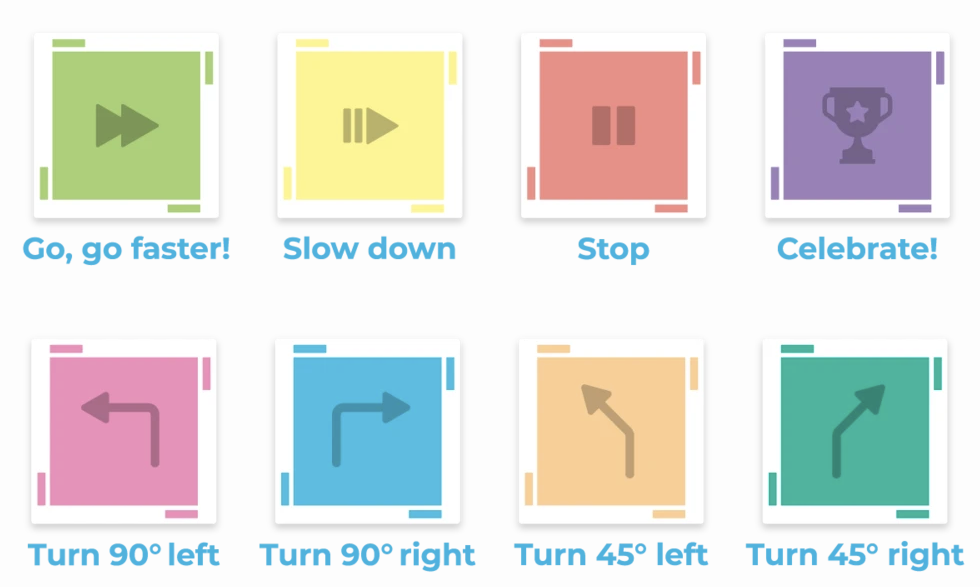
The single Sphero indi and the Class Pack.
Due to this simplicity, the Sphero indi works incredibly well in early learning environments. Students can place the tiles as close or as far apart as they want and find creative ways to get their robot from the start to finish. The kits also come with beginner level programming challenge cards for students to use. Whether they're old enough to work independently or need some help from parents or teachers, the cards provide project ideas and tips for successfully completing coding activities. The Class Pack also comes with 30 additional paper tiles to replace the silicone tiles should anything happen to them. Of course, this also means students could built longer mazes for more exciting activities if they'd like, too!
The Class Pack also comes with a charging case for all eight indi robots and a classroom tote for easy transportation. It supports whole-class collaborative learning and helps educators facilitate group exploration. Both kits come with an educator guide book as well, which helps ensure key concepts are covered. The book also includes tips and lessons to help educators align EarlyEd STEAM lessons to key educational standards. As for the single Indi, it too comes with a student case, but just the 20 silicone tiles and no extras. With the case, however, it's easier for educators to send the Sphero indi home with students if remote or hybrid learning is still taking place in the fall.
Sphero Edu Jr app for the Sphero indi.
Now, for the other component of coding and learning with the Sphero indi. The Sphero Edu Jr app is new and designed for younger students. If teachers want students to use the indi with a screen to incorporate an increased amount of computer science connections, this is the way to go. Within the Sphero Edu Jr app, students can control how the robot reacts to various events using the intuitive programming blocks. After they get comfortable with the functions associated with each colored tile, they can even use code to change them up! Students also get the opportunity to control more than the indi's direction. Using the app, they can set the values of different colors to control its lights and sounds as well!

The Sphero Edu Jr app is available on iOS, Fire OS, Android, and Chrome OS devices. It is compatible only with the Sphero indi and none of the other Sphero robots. Conversely, the indi is compatible with only the Sphero Edu Jr app and none of the other Sphero coding apps. Using the Sphero Edu Jr app, students can position custom drag-and-drop blocks to create programs for their indi. The block coding experience will be unique to the indi and the drive mode will feature the same Sphero driving experience with additional new features unique to this new bot. Aside from creating new ways for the indi to react, students can also deepen their computational thinking skills, create new patterns, and practice finding creative ways to solve puzzles.
Pre-ordering the Sphero indi.
While small and designed for younger students, the Sphero indi certainly will bring a lot to the table. To learn more about it and to place a pre-order, click below to head to our store. As the shipping date gets closer, we'll be sure to post more updates on our blog and through our newsletter. And, we definitely look forward to seeing how educators use the indi to create age-appropriate coding experiences in EarlyEd classrooms. Follow us on Twitter and Instagram for more!