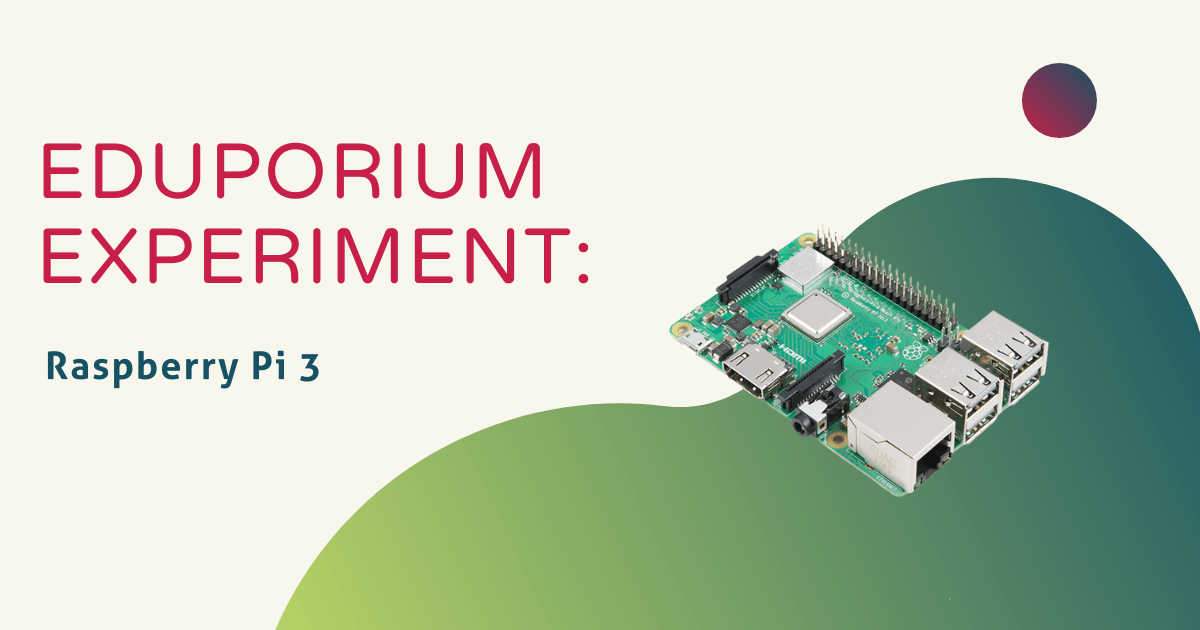The Raspberry Pi is a tool that I've become very aware of since I started working here at Eduporium: there's one in the entryway of our office running a slideshow with company announcements and events. It's one of the first products we show off to visitors, interviewees, and people joining our team and it is one of our most adaptable products, combining efficiently with so many other EdTech tools and resources.
It can help teach students about software and hardware, it has the tools to teach programming with Scratch, Python, Wolfram, and several other languages, with potential far beyond just what comes in the box. So, when I learned that my first Eduporium Experiment would be about the Raspberry Pi 3, I was a bit intimidated. There was just so much to talk about, how could I choose?
Not wanting to get ahead of myself, I went to work gathering the necessary components to run the Raspberry Pi: A USB mouse and keyboard, an HDMI cable, a power supply, a microSD card with the Raspbian operating system and, of course, a Raspberry Pi. With all of the pieces assembled, I was set to go to work.
Even on its own and fresh out of the box, like the one that I'm using, the Raspberry Pi is full of potential. I browsed through it to try to get an idea of what was in store for me, and I found a mix of the expected and the unexpected. There's a web browser, a terminal, a calculator, and several platforms for coding and learning code present on this credit card-sized computer. There's also a full version of Mathematica, a complete and concise file manager, text editing, mage viewing, and so much more. I set out first to familiarize myself with the basics of the operating system, which was new to me.
I found it delightfully simple and approachable. I then moved on to Scratch, a program I am somewhat familiar with, to see how it handled in this environment. I was delighted with its performance on even this tiny computer. The Internet browser also worked well. I was able to check my email on it with no issues, so I moved on to the one program on here I knew pretty well: Mathematica.
Having worked with Mathematica in the past, I felt like I've seen this program's highs and lows. On a poor computer, it misbehaves, stutters, freezes, or generally fails to function. Much to my delight, I had none of those problems while using Mathematica on the Raspberry Pi. Calculations were quick, information was accurate, and everything I wanted to do happened smoothly. I couldn’t have been much happier with the simplicity and efficiency I saw from my initial Raspberry Pi endeavor. I even ran an especially complicated curve to test it out and it gave me one of the most pristine renditions I’ve seen Mathematica give for something so in-depth!
Pleased with all of my findings, I realized there was one task left in my first foray into Eduporium Experiment, and that was writing the article itself. Naturally, then, I decided there was only one way to do that—on the Raspberry Pi computer itself.
I’ve only scratched the surface of what the Raspberry Pi 3 can do; there’s so much more left for me to explore inside this little, powerful machine. One thing I learned, though, is that if you can create it, odds are, Pi can do it; you have to do little more than poke around the Internet for example projects to see the myriad of things people have done so far with these handy devices, and I’m sure there is so much more to come! To grab one of your own, visit the Eduporium store!
If you have any ideas for products you'd like to see featured on the Eduporium Experiment, let us know! Comment below or send us a message on Twitter or Facebook!