We have a unique educational robot to explore in this edition of the Eduporium Experiment! The Marty robot is a fully programmable, buildable, and walking robot designed to make robotics, engineering, and coding more appealing for young students. Whether new to robotics or simply eyeing a new challenge, the Marty is viable in all types of STEAM lessons, including both individually and collaboratively. With the Marty Robot, students can learn all sorts of STEAM concepts, like electronics, mechanical engineering, and even some of the more advanced coding languages, like JavaScript or Python!
Some versions of the Marty V1 are buildable, but the version on our store is not. It comes already built, so students can start using it right away. It features built-in sensors, including bump, tilt, acceleration, and force, as well as nine individually controllable motors. Plus, Marty features a Wi-Fi connection and students have access to the Marty the Robot app. They can either drive the robot with a remote control or create programs that incorporate its sensors. The Marty the Robot app is available on iOS devices (iPhone and iPad), but not on desktop or laptop computers.
Getting Started and Calibrating.
Once you’ve downloaded the app, opening it reveals two options: Set Up Marty and Scan For Marty. If your Marty is with you and powered on, you can scan for it to connect it to your device. You can also choose Set Up Marty for your first use and then calibrate its motors. When you turn your robot on, you should be able to connect your device to its Wi-Fi network, which will appear as ‘Marty Setup.’ Before getting started, it’s also important to calibrate the Marty so that it knows where all its joints are. This is what allows it to walk, dance, and move around properly. If not properly calibrated, it could end up being unable to move or appear wobbly when it moves.
To calibrate their robot, students can use the Marty the Robot app or the web-based calibration tool from Robotical, the creators of the Marty robot. Using the app, it’s as simple as connecting to your robot and hitting the ‘Calibrate’ button within the app. This should create a connection between the robot and your device, activating the robot. Instructions should appear on the screen and guide students to use the slider to perform some other tests. This helps ensure that the robot is standing straight. Watch the video below for some more detailed calibration instructions.
Lesson Plans and Teacher Guides.
Once you have the Marty paired with your device, the real fun can begin. As we mentioned, the Marty robot on our store comes pre-assembled, but there's also one that requires building. Of course, this provides a great opportunity for students to work on engineering skills but, since that’s not the version we’re selling, we’re going to get right into the coding. If you’re wondering, it takes approximately one hour to build the Marty. There is a detailed, step-by-step, in-color guide available for download on the Robotical website.
To find lesson plans, head to the ‘Education’ section of the Robotical site. There, you’ll find very informative guides for using the Marty to teach all sorts of coding and STEAM concepts. The first lesson is 'Intro to Marty Scratch.' It’s for students in Grades 3-6 and, like all the lessons you’ll find on their site, includes lesson plans, curriculum links, teacher guides, student workbooks, suggestions for leveraging Marty's 'human factor,' and more. Each lesson is available in a digital format (PDF) right from the Robotical site. And, they all begin with clearly defined learning objectives, key vocabulary, resources and equipment, additional reading, and then the activity.
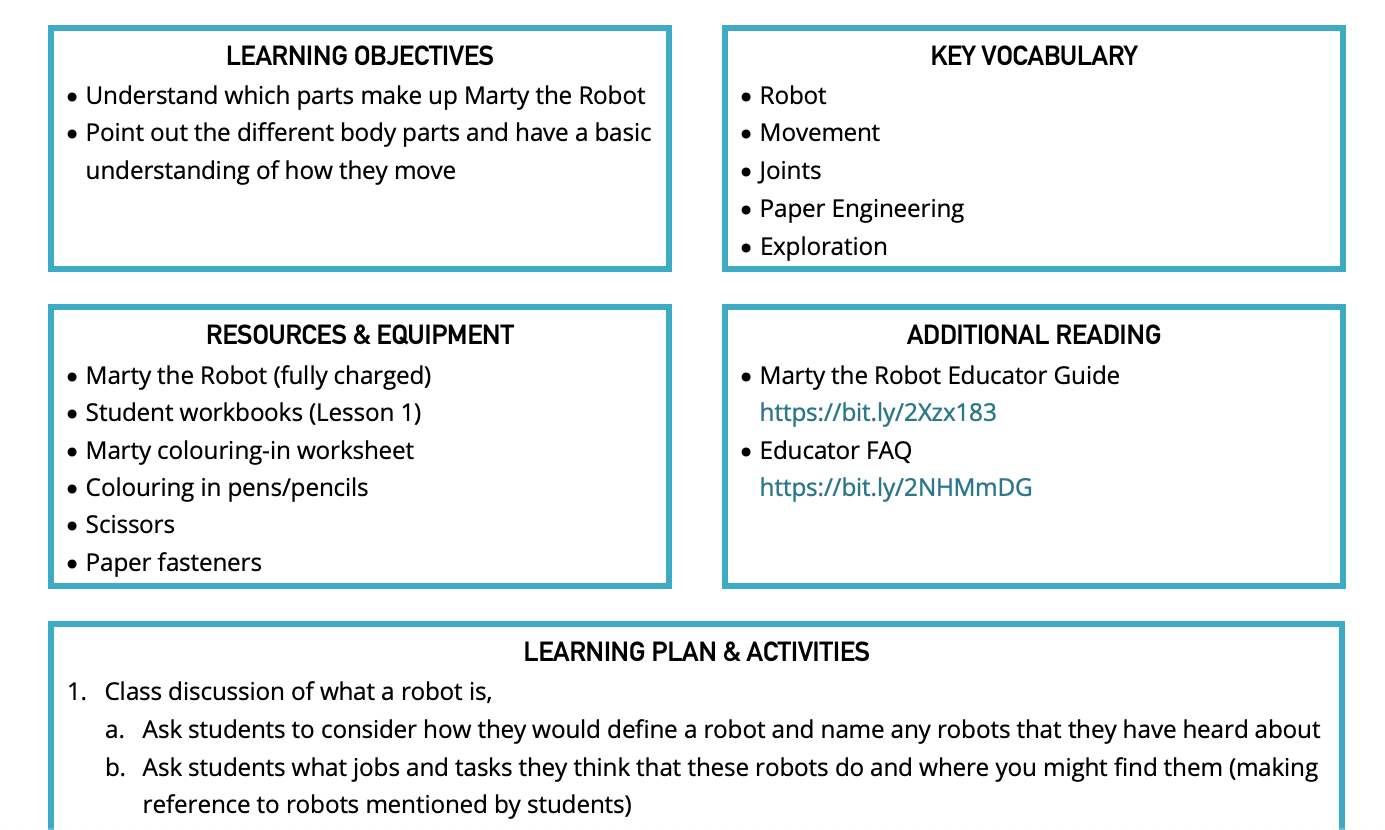
There are additional example activities you can find in the Quick Links section of the site. They include everything from Drummer Marty to Marty’s Workout and Street Fighter Marty. The projects start out simple, encouraging students to create programs using Scratch blocks on their device. Eventually, they get more challenging as they’re introduced to Python coding. In the Marty’s Workout project, for example, students can follow the guide to get their Marty to do some squats. The project pages include helpful insights and valuable pieces of information as well as what they’ll learn (making blocks of code, which are also known as functions).
Marty the Robot and Scratch.
There is a visual guide that shows students how to build this particular program using Scratch blocks. They can tweak and customize it however they’d like if they want to try out something a little bit different. This particular lesson focuses on loops and walks students through all of the steps (there are a few) that go into creating a loop using block code. Once they have the program constructed how they want it, they can simply run it by selecting that option on their device and Marty should start doing its exercises! This is just one example of the kinds of coding students can do with Marty and, as they get more skilled, the programming challenges will get more complex—eventually leading to text coding with Marty and Python.
There’s no doubt that the activity guides and teacher materials provided by the Robotical team are valuable when it comes to coding with Marty. Whether students are brand-new to coding or ready to move past block coding to text coding, students can build on their programming skills. To learn more about the Marty robot, click below to visit our store. And, if you have any questions, feel free to reach out to the Eduporium team or contact us on Twitter or Instagram!



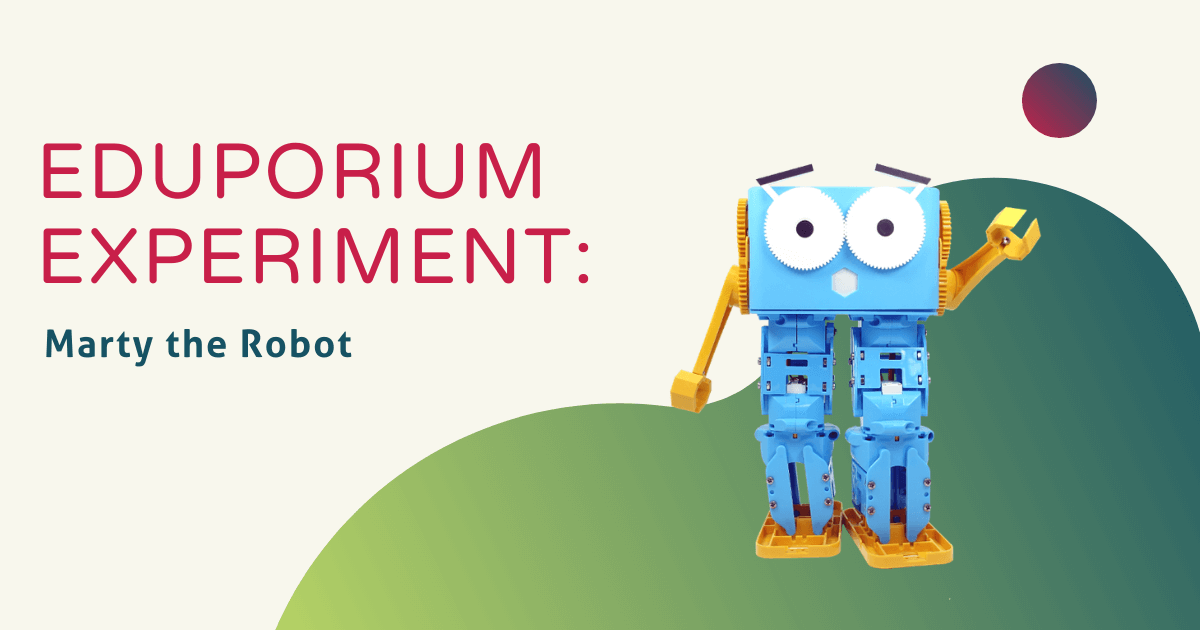
I am looking at purchasing 18 Marty V2 robots. Is there any curriculum that goes along with Marty? What app is used with Marty?
I would also like to purchase EVO and possibly Root. I have the same questions for Root. We have Ozobots so I am familiar with EVO but we did not need licenses for the ozobots so how does that work with EVO?
I am not too techy so I will need some help understanding the different curriculum for our after school programs.
We operate by having sites check-out curriculum kits and I would like to have 6 Marty's in a kit. The kits travel to 24 different sites in the county constantly. Our funding for this curriculm expires at the end of October so getting things ordered quick would be great.