If you’ve followed us or STEAM education, chances are you’re aware that littleBits has been an invaluable resource for teaching circuitry, coding, and creativity in the classroom. With over 70 unique magnetic Bits and an expanding resource library, littleBits enables endless STEAM creations. They have over 250 lessons and 5,000 inventions available through their free content library, littleBits Classroom as well as several kit options, including classroom packs and expansion packs. They recently introduced their new Educator Starter Kit for teachers looking for an affordable introduction to this STEAM solution and we explored it for this week’s Eduporium Experiment.
Not sure if littleBits would work in your classroom? The Educator Starter Kit is designed for one educator and 1-2 students to test out the littleBits invention system before committing to classroom, schoolwide, or district-wide implementation of littleBits kits. STEAM lessons include everything from constructing simple circuits to coding the functions of servos with many in between!
This introductory kit comes with five of the classic Bits and 12 accessories to get you started with the basics. Included in the kit are the power, wire, button, slide dimmer, and servo Bits. The online guide from littleBits is also very valuable as it leads you seamlessly through what to do first, how to test lessons with students, offers troubleshooting tips, and provides examples for assessment of the engineering design process. The test lessons include some excellent starter projects to do with a small group of students. We chose to work on the “Hand Raiser Invention,” which challenged us to create a simple prosthetic arm using the Bits in the box and some craft materials.
Using the step-by step-guide, we gathered our invention tools and began. We used three Bits to create the circuit needed for our project—the power Bit as a power source, the slide dimmer Bit as our input, and the servo Bit as our output. The color coordination of the Bits continues to make it extremely easy to follow the instructions in the guide as well as to identify the different functions of each type of Bit. Each step also has a very clear picture of what to do. We began by getting our power Bit set up by attaching the battery cable to the battery and to the power Bit itself. We then attached the slide dimmer to the power Bit and the servo Bit to the other end of the slide dimmer.
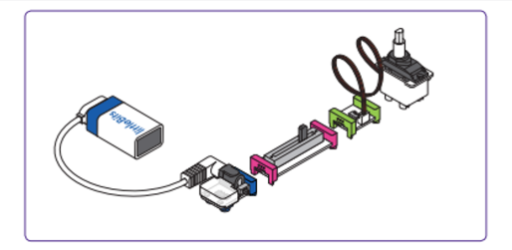
Next, we grabbed the mechanical arm included in the kit and attached it to the servo. The battery was then slid into the battery clip and the whole circuit was pressed onto the mounting board. To create our “prosthetic arm,” we traced and cut out a hand using construction paper and taped it to the mechanical arm. We then taped the mounting board to the edge of a desk so, when we turned on the power Bit and slid our dimmer back and forth, the hand was raised like in the image below.
We love that littleBits allows for this type of in-class or makerspace inventing and exploration of circuitry with and without screens. It’s a system that can be as simple or as complicated as you need to align with your students’ skills and your classroom goals. Even with just the three simple Bits in this particular kit, we were able to build a prosthetic arm. With over 70 Bits available across all littleBits kits, imagine what students could create! If you end up loving the Educator Starter Kit and want to expand to classroom sets, think about how you would like to organize them in your classroom! Lots of small parts can be easily stored when not in use thanks to the littleBits Tackle Box, for example, and other storage options!
These electronic building blocks allow students to learn while they play with hands-on, project-based learning. As continues to be the case, littleBits can be used to seamlessly integrate technology, circuitry, and even coding into just about any STEAM lesson, providing students with invaluable active learning opportunities in groups or on their own. If you’re interested in seeing how littleBits lives up to its reputation among innovative educators, check out the new Educator Starter Kit and our entire line of littleBits offerings below! Be sure to follow us on Twitter and Instagram as well for all of the latest educational technology news and announcements.



