Making, design, and inventing are all great things for students to experience in the classroom. By engaging in educational experiences that highlight these skills, students become much better equipped to innovate and excel in today’s world. On the other hand, perhaps the most important skill for these students to possess is the ability to code. Coding is going to be the literacy of the 21st century as more and more of the most lucrative careers require entry-level employees to have some form of mastery. Wouldn't it be great if there was an EdTech product that leveraged the fun parts of STEM education, like making, design, and invention, while kids learned how to code?
Enter the new littleBits Code Kit. If you’re at all familiar with littleBits, you know that the electronic LEGO’s in the kits empower students to create a number of unique inventions that teach them all about circuitry, problem solving, and design thinking. That’s because in order for their circuits to work (light up, buzz, or whatever), they need to be connected in the proper way. Input modules must come before output modules, for example, and there needs to be a power source for anything to happen. The earlier littleBits kits do a fine job in making this clear to young students.
The Code Kit, which was just released to educators back in June, incorporates the same concepts and then takes it one step further. We recently received our Code Kit in the Eduporium office (a few weeks before this is being published actually) and I can confirm that it is very similar if not identical to previous versions. Oh, except for the fact that kids can use it to take part in actual coding!
Like all the littleBits kits, the Code Kit comes with all the Bits and a few in-depth project guides, which are accessible within the app. Here’s where it’s evolved, though. Once kids build the inventions, they can control what their devices can do. This is made possible by a new addition to the littleBits arsenal—the codeBit—which kids can control using code. After kids finish constructing their circuits, they can download the Code Kit app, which is compatible with Mac and Windows computers as well as Chromebooks.
From there, they can tell their devices what to do using code. The Code Kit utilizes a form of the Blockly programming language and allows kids to create if this, then that (IFTTT) programs. It’s designed to get kids to recognize how computing actions can be broken down into precise sequences that accomplish the larger task at hand.
I tried building the Tug of War project, which helps students learn coding concepts like functions, algorithms, loops, conditionals, variables, and operators. I’m not sure what any of those really are, but I know they are important in learning how to code. In any case, it was fairly simple to get the miniature robots built and, since I had read up on the Code Kit ahead of time, I knew the next step was connecting the codeBit to the Code Kit app, which was also quite simple.
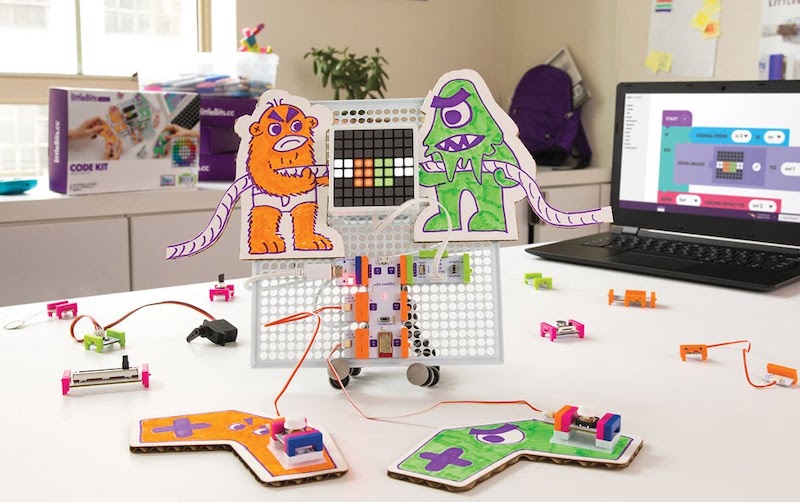
To get the monsters to move, I needed to build some programs. Like usual, I started with some simple commands and then moved on to some that entailed a few different steps. I am happy to report that I had no issues and, if I can get through it purposefully and error-free, your students should be able to do so as well! There is a lot they can accomplish with the Code Kit and the addition of the app really puts the progressive aspect of littleBits back into focus. As I said at the beginning, making and inventing is one thing, but when students are creating devices they can actually control through coding, then they’re really doing something right.
If you would like to spice up your STEAM classroom and add the littleBits Code Kit for back to school, click below to visit the Eduporium store! It’s available in a single pack, 18-pack, 24-pack, and 30-pack! And, look out next week when we take on the E-Blox Circuit Builder Kit in the newest Eduporium Experiment. Be sure to follow us on Twitter and Instagram as well and like us on Facebook!



