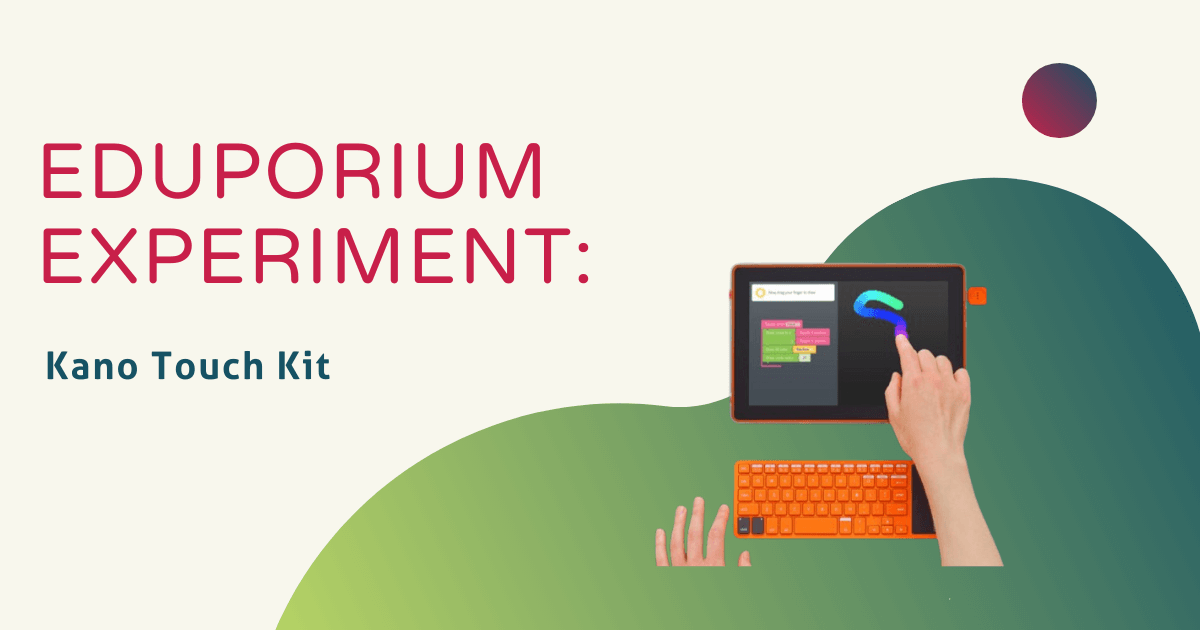Kano is one of the EdTech tools that has been on our store for the longest. The original Kano Computer Kit model has been around for a few years and is a great way for students to combine engineering and coding. How do they do that, you ask? Well, Kano is a computer that kids can build themselves by following simple, step-by-step instructions that come in the kit. There are two books kids can follow—one with instructions for building the computer and another that details all of the ways kids can then code with it. Well, now Kano has a few new models (as well as classroom packs), but for this edition of the Eduporium Experiment, we’re taking a look at the Kano Touch Kit and how kids can become innovative engineers and also fine tune their coding skills!
Like the original Kano Kit, the Touch Kit comes with all of the pieces students need to construct it. They snap together easily, but, now, students are able to build a tablet rather than a computer. Since the world we live in now is so geared towards mobile technology, we thought this was a pretty smart idea to not only get students hooked with something they use so often, but, more importantly, it shows them how they can build a tablet themselves!

One of the biggest advantages Kano has always presented is the fact that kids are able to touch the pieces they’re using to build their device, so they’re truly able to get a feel for each of them. The main pieces of the Touch Kit are the screen, battery, USB ports, speaker, power source (Raspberry Pi), and sound sensor. Of course, each of these are important components of authentic tablets as well, allowing kids to work with legitimate hardware pieces.
If you’ve used the Kano kit in the past, the Touchscreen model is built in pretty much the same way. The instructions in the included guidebook remain very simple and straightforward as well and even include useful hints to help kids learn about pixels, processors, and binary as they go. Plus, as soon as they turn the Touchscreen on, it provides students with even more insight about how the technology inside it makes the touchscreen work.
After I got our sample Kano Touchs built, I figured I’d check out the coding capabilities first. The coding environment within the Touchs Kit is a bit more intuitive and advanced than that found in the original Kano kit if you ask me, which is certainly good for student engagement and advancing their coding skills. Students can use block coding to create tons of custom programs in languages like Python and JavaScript, like the one below. Plus, it didn’t take long for me to realize that the drag-and-drop way of selecting the blocks is very easy on the touchscreen surface.
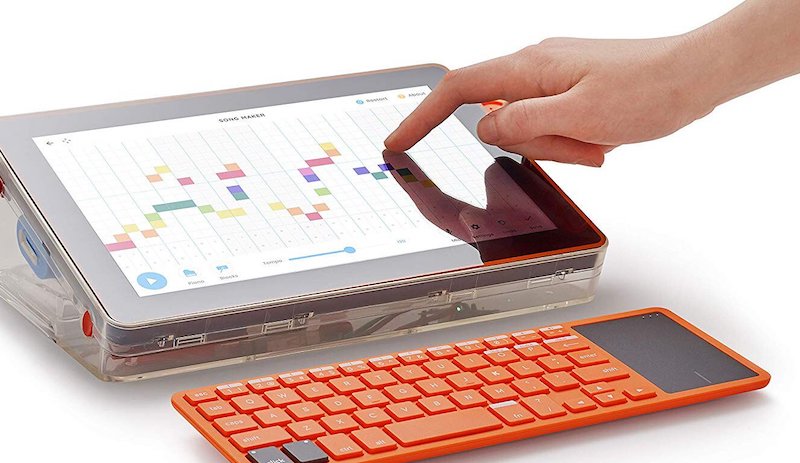
If you ask us, it’s the block coding students can do with the Touch Kit that makes it so valuable for beginner coders. It would be ideal if kids using the Touch Kit had some experience with the original Kano kit, but I think they would be able to figure things out just fine in any case. Some of the things I didn’t get to explore but that kids could certainly do with the Touch Kit include coding musical songs with Google’s Song Maker, controlling games, and tons of various touch-enabled projects.
After creating their projects, students can also share them within the Kano community. Kano is used by kids around the world and students seem to love being able to share any unique project they create! To add a Kano Touch Kit to your classroom, home, or makerspace, visit the Eduporium store! And, to check out the other kits from Kano, including the Harry Potter coding Kit, be sure to explore the rest of our blog. For more EdTech info and new technology updates, be sure to follow us on Twitter and Instagram as well!