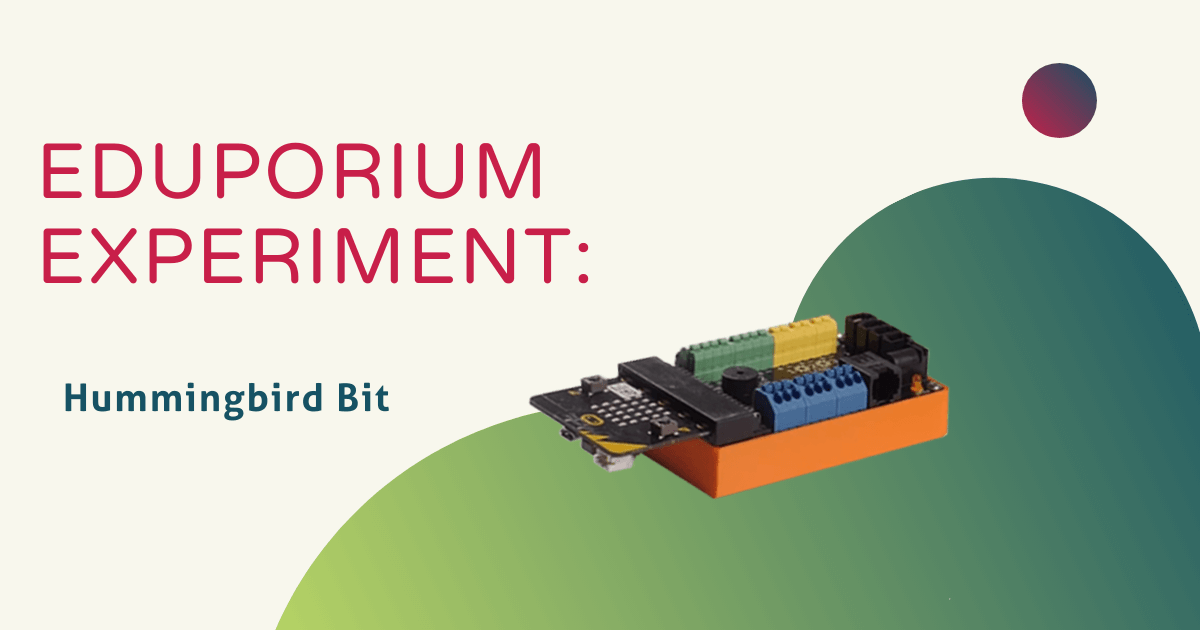The Hummingbird Bit is a DIY robotics solution that's great for just about every educational environment. By combining the powerful brain from the micro:bit V2 with its own flexible robotic core and truly modular parts, the Hummingbird Bit helps instructors deliver educational experiences that are on par with teaching using some of the most expensive robotics kits available. It is actually pretty affordable, though, and offers a whole lot of educational value for students. Plus, plenty of teacher support materials are available to help ease implementation in the classroom or afterschool programs.
The Hummingbird Bit is one longtime staple among the product offerings from BirdBrain Technologies. At this innovative educational company, they strongly believe that robotics technology can (and should) play a real role in every classroom and in teaching every subject. It is a complex goal, as any educators who have tried to introduce robotics in a history class might know, but one that is far from impossible, especially with the cross-curricular nature of today's instruction. In order to create true value in every classroom, however, the robots must be intuitive, easy to program, and help teachers make connections to all subject matter. It should also be easy to modify in order to work across different types of projects. And, that's what you get with the Hummingbird Bit.
Like the Finch 2.0 from BirdBrain, Hummingbird kits enable children to practice coding in many different languages. No matter their age or previous programming experience, there's an option for them. BirdBlox is the most simplistic. It's block-based and designed for your early elementary students. It is available for iOS, Android, and Fire OS devices. Then, we have MakeCode, which is a common environment that kids use to program with the micro:bit board. This is also a block-based language (text coding is available too) for use on Chromebooks, Macs, Windows, and Linux computers. Then, there's Snap!, which is a bit more advanced. It's block-based as well and compatible with Chromebooks, Macs, and Windows devices.
For older students or more advanced coders, the Hummingbird Bit is also compatible with three main text-based programming languages. The first of those is Python, which is available on Chromebooks, Macs, or Windows computers. Next, we have Java, which works only with Mac and Windows devices. Then, there's Swift, which is Apples's text-based iOS builder. Coding with the Hummingbird and Swift is only available on Mac computers. Then, there's also one additional option called Kotlin. This is a text-based Android app builder that is available on Macs and Windows computers.
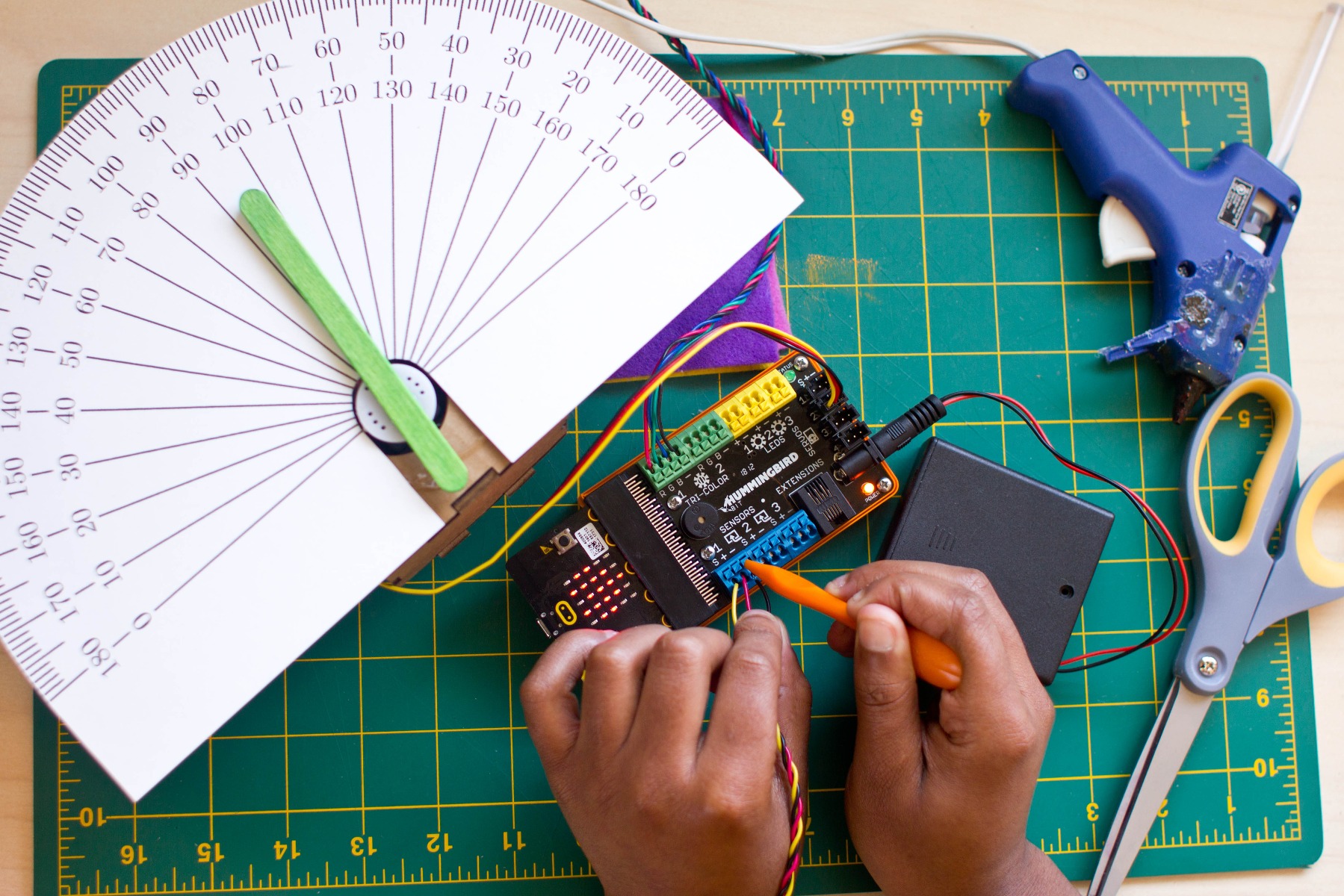
Each of the Hummingbird Bit’s parts can connect to its main chassis as long as you have enough wires to connect them. Because the Hummingbird uses plain wiring and push terminals to connect modules to the main body, resourceful children can assemble creations using any building materials they find. This shows how the spirit of the Maker Movement and artistic creativity are a part of the Hummingbird Bit. It’s equally viable to use with building blocks or cardboard—a feature the BirdBrain team loves. One unique example involves using a Hummingbird Bit in Biology class with a skeleton arm to demonstrate tendon movement or mechanics. You can learn more about how the bots help kids explore STEM in BirdBrain's PD videos.
The push terminals in the Hummingbird Bit add a certain level of engineering realism as well. They are the same types of push terminals you might see with a professional Arduino assembly and rarely see with pre-built robotics kits. The pack comes with some sensors, motors, and LEDs. It also has an extension port to add in any sensors or tools that the BirdBrain interface supports. That compatibility list is huge, due to the Hummingbird Bit’s use of the code.org infrastructure and its compatibility with the micro:bit board. Two of the most common sensors students will use with the Hummingbird Bit are the light and sound sensor. This allows them to include events based on these types of stimuli in their Hummingbird programs.
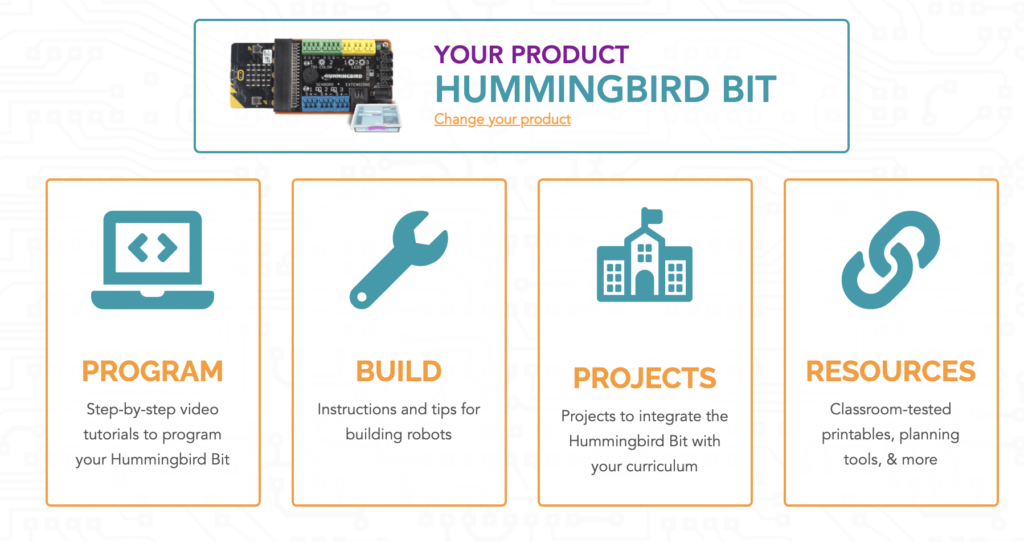
The micro:bit acts as the brain of the Hummingbird Bit. By itself, it can produce sounds, display messages on its LED matrix, and respond when students press its buttons. While it’s certainly a powerful coding tool on its own, the Hummingbird Bit will help to transform your micro:bit board from just a computer into a full robotics system. It's also easy for teachers to begin thanks to the various Hummingbird tutorials from their site. When starting out, you can find relevant resources to help you learn to teach with each robot (above).
Those free instructional materials help educators to learn about teaching with the Hummingbird Bit. They include straight-to-the-point videos about different Hummingbird robot coding options and creative project ideas for students. There is also a project library specifically for the Hummingbird Bit or the Hummingbird Classroom Kit. Educators can select their robot and grade level(s) and find projects tied to specific STEAM disciplines. The BirdBrain Technologies team also created an adaptable curriculum for any educators using the robots in their own classes. We'd wholeheartedly recommend the Hummingbird Bit in your final lessons between teaching the basics of coding and building creations on the fly as well.
In the case of the Hummingbird Bit, in particular, it fits into just about any subject with lots of opportunities for open-ended learning. Plus, the appeal of being able to dismantle and reassemble projects in a different way is a great feature! To learn more about the Hummingbird Bit packs (classroom flocks are also available with our without the micro:bit boards), click below to visit our store. Check out a few of their Hummingbird Hacks on the BirdBrain website as well! For more information on EdTech, STEM, and robotics tools, follow our updates on X, Instagram, and Facebook.