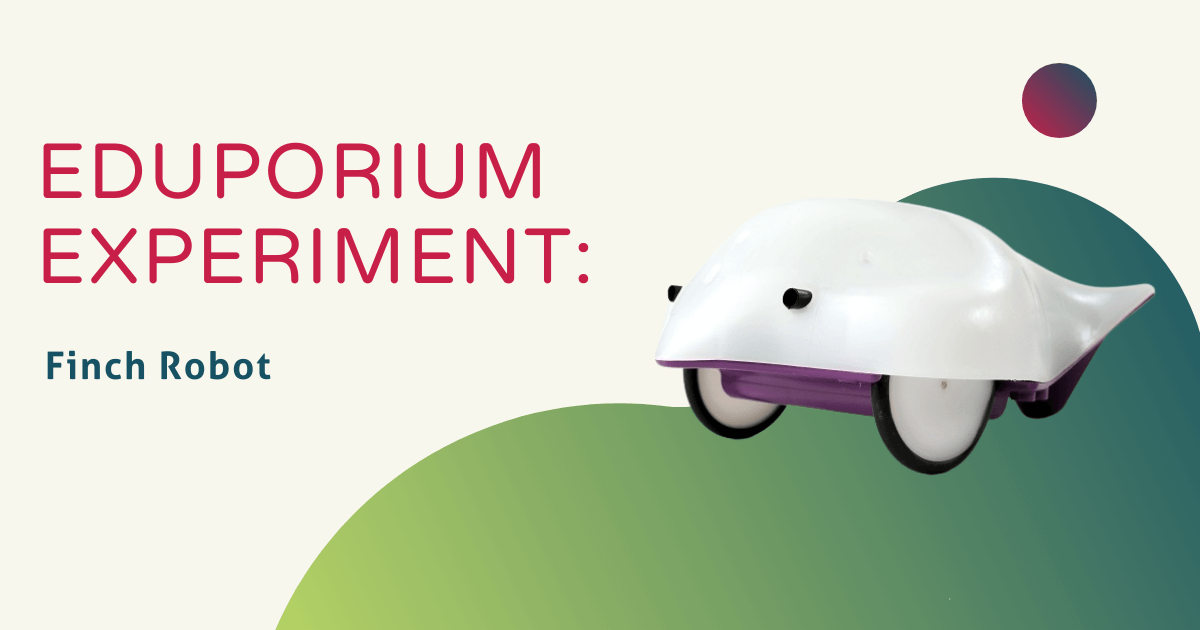Computer science and robotics are two of the most dynamic, popular and relevant areas of STEM education today. Wouldn’t it be perfect if there were an educational product that incorporated both of these disciplines and enabled children to explore innovative learning in the classroom? Oh—there is?! Yes, there is. The Finch Robot combines these two crucial areas of STEM education for kids as young as eight.
The Finch has a super simple surface despite being filled with many tiny sensors, which is perfect for young students. Small enough for students to hold in their hands, the Finch Robot supports over a dozen programming languages and environments—most of which are ideal for students who want to learn how to program! They claim that it’s the ultimate tool for student engagement—and I can certainly see why—as it enables and encourages students to interactively write their own programs without any tech-heavy complications!
Programming the Finch Robot.
Students enter programming commands into a Web-based, drag-and-drop platform called ‘Snap!’ and the Finch’s light, temperature, and obstacle sensors help them control it while it navigates a classroom or obstacle course. After they enter the coded commands into the program, the Finch then allows them to see their hard work in action. When launching Finch on a hard-hitting journey through an obstacle course, kids will need to know how to use the directional functions, wait functions and move functions.
Naturally, I wanted to put my programming skills to the test and create a maze for the Finch to navigate. This project consisted of two parts: creatively constructing a maze and entering the programs for the Finch to follow. I found some objects in our office, including some cereal boxes, old chairs, some boards and even some of the other robots we have lying around and set them up so that the Finch could zig-zag through them. To write the program I needed, I needed to go up to Level 3 on the Snap! software.
Using drag-and-drop code.
Once there, it was as simple as dragging and dropping the commands that the Finch needed to follow. Since my objects were about three feet apart, it took five motion blocks for the robot to cover that distance. Then, I needed to make sure it would turn, so I mixed in some left and right arrows along its route and—boom—I programmed a robot to navigate an, albeit, pretty simple course by itself! If I really wanted to get in-depth, I could've made the Finch pause for a few seconds before continuing. Perhaps I’ll try that next time!
The Finch is definitely an effective way to introduce kids to programming in a way that’s comfortable and effective. To start learning with this dynamic tool, visit our store to check out the Finch robot!
If you have any ideas for products you’d like to see featured in the Eduporium Experiment, let us know! Comment below or send us a message on Twitter or Facebook!