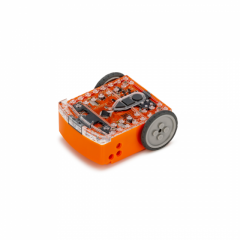The Edison Robot is a programmable robot that students can use on a 1:1 basis. Its affordability, compact size, durability, and versatility all contribute to making it ideal for in-class STEM lessons. With a boatload of integrated features and their always-expanding lesson library, the Edison helps teachers bring coding to life for all children beginning as early on as kindergarten. Thanks to its more complex attributes, however, the Edison is equally viable in high school. For those reasons (and more), educators around the world continue to create enriched STEAM learning with the Edison.
When it comes to the Edison, its unique features are what make it so popular among teachers. These start with the compact size like we mentioned, which helps make the Edison a true 1:1 STEAM solution in many cases. Some say it is shaped like a brick and it is also dense and tough, which helps make it a long-lasting option for STEM classrooms. It also features LEGO-shaped grooves on both its top and bottom sides. This enables students to use LEGOs and other building blocks to engineer structures for connecting one Edison Robot to another. In doing this, they can really get creative and build structures on top of their robot.
Coding lessons with the Edison Robot.
We mentioned that students can use their Edisons on a 1:1 basis and this is thanks to both its size and its affordability. It is also perfect for group coding projects since students can split up responsibilities and use the Edison in different ways. There are dozens of Edison Robot lesson plans available to teachers as well. These include plenty of individual and collaborative projects that students could complete in many different educational environments. With an Edison, educators can teach everything from engineering and design to problem solving and, of course, coding.
Like we said, children can use the Edison to explore coding as early as kindergarten. This is due, in large part, to the robot's ability to scan, read, and react to specialized barcodes. Teachers can print out these barcodes from the Meet Edison website at any time. They're also typically located on the inside of Edison boxes or on the EdMat if you have one of those. The simplicity of the barcode programming system helps further the case for the Edison's uniqueness. It also helps make it more accessible—even for children who have never used the Edison or other classroom robots.
Using barcodes in Edison Robot lesson plans.
Every Edison Robot comes out of the box with the ability to read these barcodes. They're completely pre-programmed and all that kids have to do is decide on which mode they want to try. There are a handful of different Edison Robot barcodes and each can program the robot in a different way. The options include clap-controlled driving (the Edison sensing and responding to sound cues), obstacle avoidance, following the light, line tracking, and staying within borders for beginner barcode activities. There are also two other options that students can use—sumo wrestle and remote control driving—but these aren't as popular.
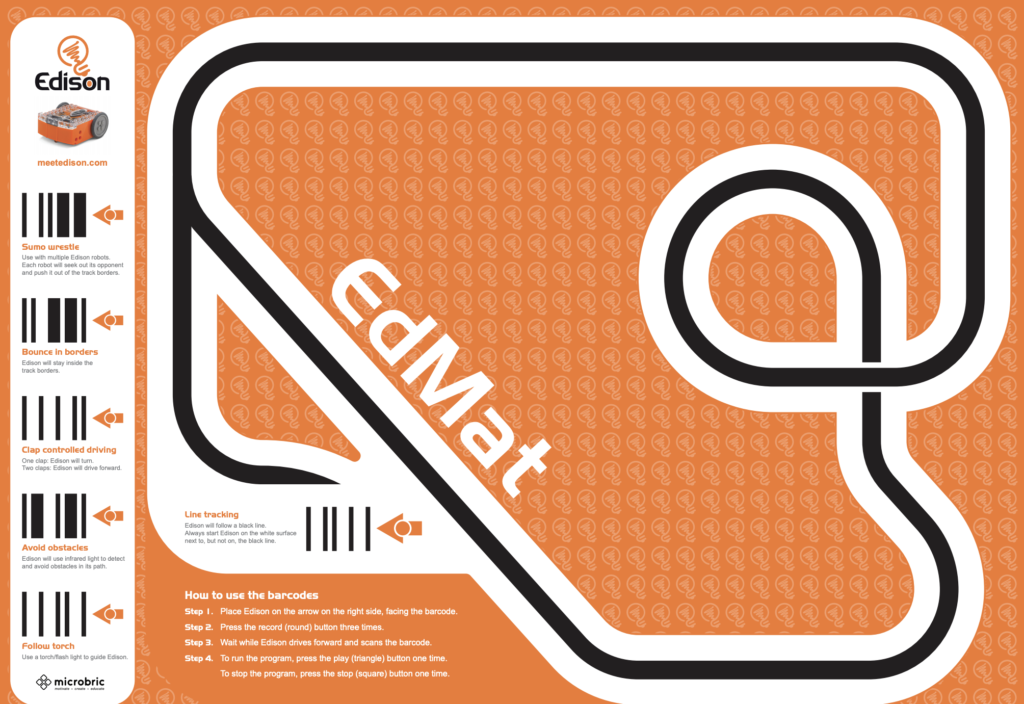
To activate one of the barcode programming modes, students can start by ensuring there are batteries in their robot and then power it on. Once ready, they can place it to the right of one of the barcodes (there is often an orange arrow next to each barcode to show them exactly where to place the robots). Be sure that the robot is facing the barcode and then press its record button (the circle) quickly three times. The Edison will then travel over and scan the barcode using the sensors on its bottom side. Then, depending on which barcode they used, the Edison should immediately start exhibiting that behavior!
Moving from Scratch coding to text coding with Python.
While it is great that students can use the Edison Robots in early education, its true value, perhaps, is with its more traditional avenues for teaching coding in elementary school. Like with lots of other educational robotics solutions, there are three main ways for students to code with the Edison. These include EdBlocks (block coding), EdScratch (graphical coding), or EdPy (text-based coding). EdBlocks is best for students in the early elementary grades, EdScratch is geared towards upper elementary or middle school children, and EdPy is perfect for those middle and high school students. As their names imply, EdScratch is modeled off the Scratch coding language and EdPy is modeled off the Python language.
Starting with EdBlocks, this is the most simplistic option for students to code with the Edison. It's ideal for children from 7-10 years old to use with a physical Edison Robot and a connected device. Most often, kids will utilize a laptop or computer to program the Edison and Chromebooks work great as well. EdBlocks is a fully graphical and fairly intuitive language, so students with minimal block coding experience should have no problem beginning to build programs. Plus, like many block languages, EdBlocks is drag-and-drop and fully accessible online.
Using the Edison in middle school coding.
Next, there's EdScratch, which is a slightly more advanced way of coding with the Edison. As we said, it's based off the Scratch language and it incorporates programming elements that feature both graphical and text elements. It keeps that drag-and-drop functionality, however, and it's suitable for students from 10-12 years old. It also provides students with more power in terms of functionality and added versatility with the programs that they can create. In fact, the Edison team developed EdScratch as a platform specifically for introducing computer science in K-8 schools. Students and educators can easily access the web-based EdScratch platform anytime.
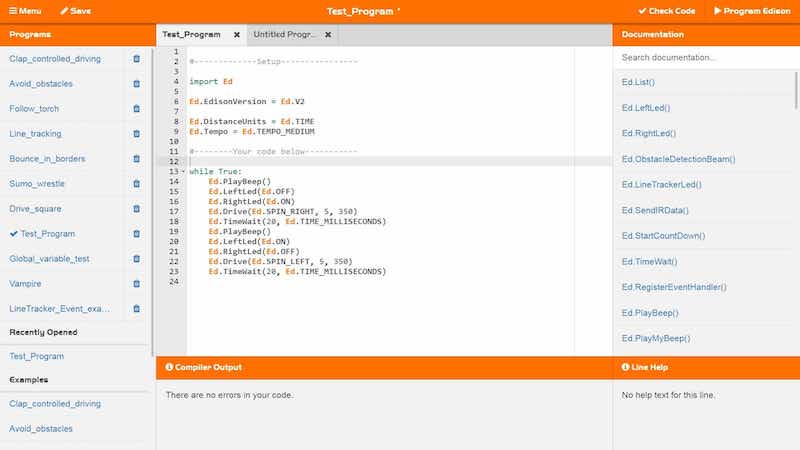
Finally, we have EdPy, which is their next step up in the programming progression. Modeled off the Python coding language, EdPy really helps students learn some core elements of real-world computer science. It's also a full text language, meaning that children type out all elements of their programs as opposed to using blocks and various other graphical elements in constructing them. EdPy is also browser-based and it helps kids explore the connection between robotics and coding at a more advanced level. It's ideal for students aged 13 and up and perfect practice for getting into the world of text coding.
Where to get the best Edison Robot price.
As you can probably tell, the Edison is an incredibly valuable and versatile classroom STEM solution. You can find some of the top Edison kits and bundles below. The rest of our Edison offerings are found on our store. If you have more questions about the Edison Robot, coding platforms, or accessories, please don't hesitate to contact our team. Also, if you're thinking about grabbing any new Edison's for your upcoming school year and would like to build a custom quote with Educator Discount pricing, we can help there as well. Follow us on Twitter and Instagram for more!