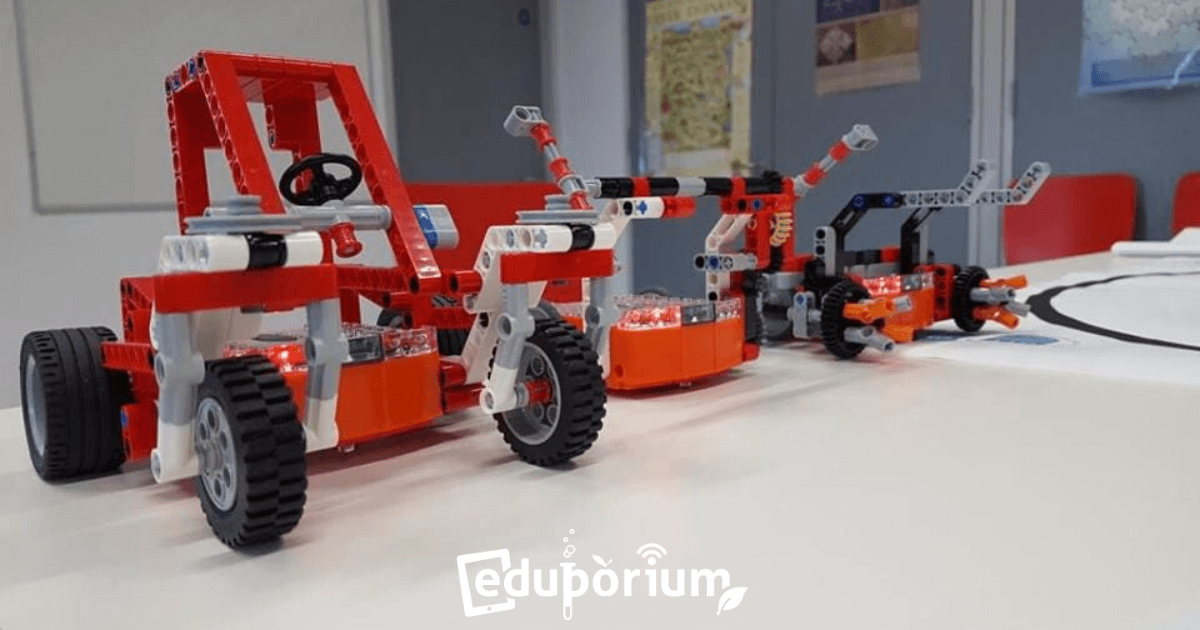If you've never heard of or used the Edison Robot, we think it's time you learn about all the ways it can help kids learn. It seemed like a good time to talk about it since they just released an all-new way to program with it! In the past, the Edison worked with Web-based software called EdWare and was designed for use on Chromebooks. Now, Microbric, its manufacturers, have released new programming software called EdBlocks, which allows kids to program Edison more enjoyably and effectively.
With LEGO compatibility, six ways to program, and computer connectivity, it's hard not to like the Edison Robot—especially for teachers. It's even more difficult with the release of its newest nuance—EdBlocks—a specialized language kids can use to program this compact, mobile bot on the Web! This drag-and-drop, block-based system provides yet another option for programming with Edison. Adding another exciting dimension to the already-versatile Edison bot, the EdBlocks addition enables kids to get a feel for legitimate computer programming.
The blocks in the EdBlocks program each represent an input or an output, which can take on a number of different values. So, you have action blocks, time blocks, distance blocks, and more. Kids learn programming by combining these blocks (along with other unique actions) to create programs and loops they can then upload to the Edison. Uploading is a sinch as all it requires is saving the program on the browser, connecting the Edison to the computer using the included auxiliary cable and headphone jack, and then uploading it to the robot.
At just $49, the Edison encompasses innovation and affordability into one extremely durable tool. Students can explore programming by placing the robot over various barcodes. Each barcode programs the Edison in a different way. They can set it up to stay within borders, follow lines, respond to motion, or respond to sound. And, now, students can become true programmers by writing the code and uploading it to the robot, themselves! This gives them a window into just how powerful coding can be. Using the power of computers and knowing how to leverage a coding language can enable us to control things in a number of digital ways.
Edison also offers elementary students an opportunity to participate in meaningful, game-based learning. Take one of its programs—bouncing within borders, for example—and kids can figure out a way to make it a challenge. They can create the course for Edison to navigate and challenge each other to get the Edison to remain inside while also moving forward and eventually getting to the end. Plus, the best part is Edison has a LEGO-compatible top surface, so students can creatively add height and width to their Edison and make it bigger, tougher, and stronger! It's already pretty tough though, as its brick-like appearance is no joke. It's able to withstand a lot of force, so don't worry if kids drop it or step on it in the classroom—it will be just fine!
Edison helps simplify learning about robotics with programming that's incredibly easy. It allows students to get super creative and construct inventive designs while building onto their robot! Combine these student-friendly features with the new programming options and you've got a perfect tool for back to school!
We provide bulk ordering options for schools (with prices lower than Amazon) or you may request a quote to get the best deal! Click below to buy Edison, call us any time at 1 (877) 252-0001, or email sales@eduporium.com if you have any questions and we will be happy to help!