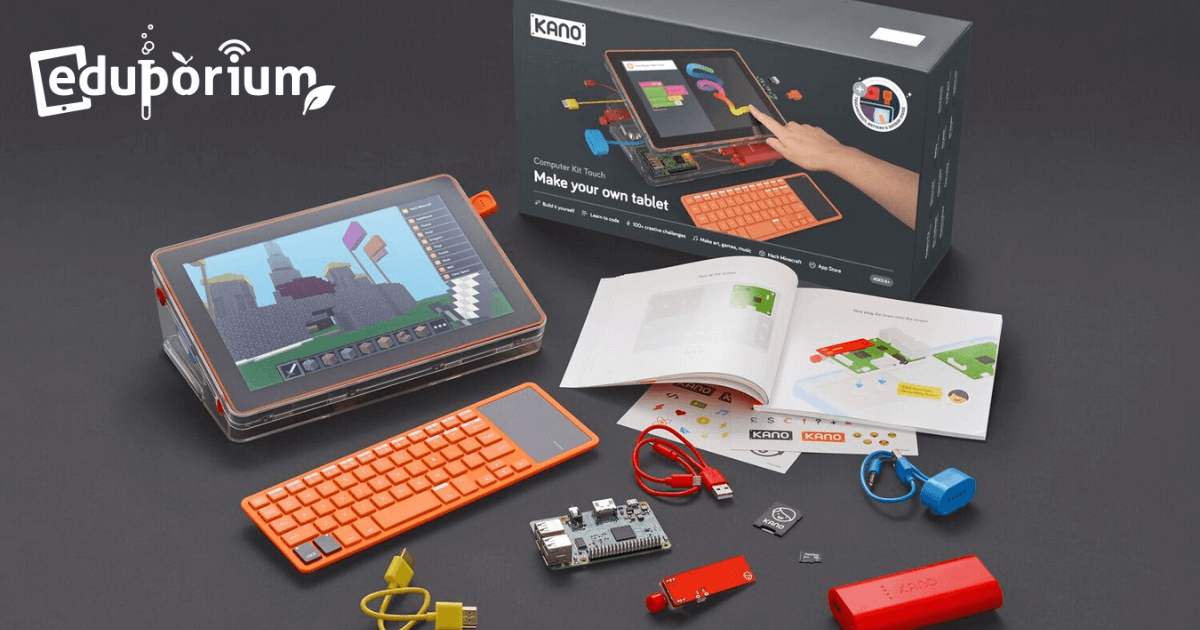Kano has long been a great way for students to learn engineering by building their own computer, coding by creating their own programs on that computer, and problem solving by debugging what they design. Now, Kano's options have expanded and we're excited to introduce their STEAM Packs, Club Packs, and Classroom Packs for both the traditional Kano and the touchscreen model. With these kits, innovative educators can support up to 30 students and empower them to code, create, and collaborate with all new options!
In addition to the single unit offerings Kano has always had of the classic Kano Computer Kit, Pixel Kit, and Touchscreen Kit, they now have options for bringing Kano to every student in the classroom. Their new classroom packs are designed for either five, 10, or 30 students to take part in maker learning and coding. And, now, they’re all available on the Eduporium store and teachers can get each of them at a reduced price through our Educator Discount program!
STEAM Packs
Kano’s STEAM Packs provide educators with five sets of Kano components to help students get involved with coding. The two STEAM Pack options are the Kano Computer Kit Complete STEAM Pack and the Kano Computer Touchscreen STEAM Pack. The traditional Kano STEAM Pack supports 5-10 students and comes with all the components (screen, battery, USB ports, speaker, sound sensor, and more) for students to build and use their own computer. Students also have access to an in-depth library of coding project ideas, including the opportunity to play Minecraft and hack it to do something original!
The Touchscreen STEAM Pack also supports between five and 10 students and comes with plenty of step-by-step project guides for kids to build different kinds of projects. Rather than learning to code on a computer that mimics the traditional style, Kano’s Touchscreen option provides a more interactive and intuitive experience for kids. Like with the traditional Kano system, students are still able to manipulate Minecraft, design games, and create their own projects. It comes with all the components needed to build the touchscreen computer, lesson plans, training tutorials, and community support as well!
Club Packs
The Kano Club Packs offer a lot of the same materials for teachers, but come with more of the components. The STEAM Packs support between five and 10 students at a time, but, in contrast, the Club Packs are designed for use by up to 20 students! Intended for anywhere between 10 and 20 kids, there are two Club Pack options for Kano: The Kano Computer Kit Complete Club Pack and the Kano Computer Touchscreen Club Pack. Each of the club packs is designed to help educators bring collaborative coding to libraries or afterschool programs in an engaging and effective way. With the Complete Club Pack, specifically, teachers will get 10 screens, 10 Raspberry Pi's, 10 batteries, 10 guidebooks, 10 keyboards, 10 power cables, 10 SD cards, and 10 of everything they need!
The Touch Screen Club Pack also comes with 10 of everything, including the screens, Pi’s, batteries, power cables, SD cards, and more as well as a 1-year manufacturer warranty. It provides students and teachers with all of the same innovative opportunities and the projects are all aligned with curriculum requirements. The main difference, of course, is in the touch functionality of the computer. Rather than building a portable computer, the Touchscreen Kit allows kids to build their own mobile tablet and create block codes with tons of different specifications. Best of all, the code blocks empower kids to discover what it’s like to code in Python and JavaScript with activities simple enough for beginners and challenging enough to keep them engaged!
Class Packs
The final group of the new Kano bundles is the class packs. The options are the same—he Kano Computer Complete Class Pack and the Kano Computer Touchscreen Class Pack. Each of these kits, however, includes 30 units of each component, including the screens, Raspberry Pi’s, cables, and everything else, allowing up to 30 individual students to experience coding—or 30 groups! Perfect for educators who want to teach coding at a 1:1 level, the Class Packs offer enough technology for everybody and might even include some extra sets depending on the size of your class.
Whether you’re looking to bring a ton of engineering and programming possibilities to your school, library, or afterschool program or more interested in a smaller, introductory effort, there is a Kano Pack that’s the right size for you. Like we said, all of these new additions from Kano are now on our store—along with all of the older Kano kits, including the single unit computers, Pixel Kit, Motion Sensor Kit, and Harry Potter Coding Wand! To learn more about Kano and explore the purchasing options, visit our store!