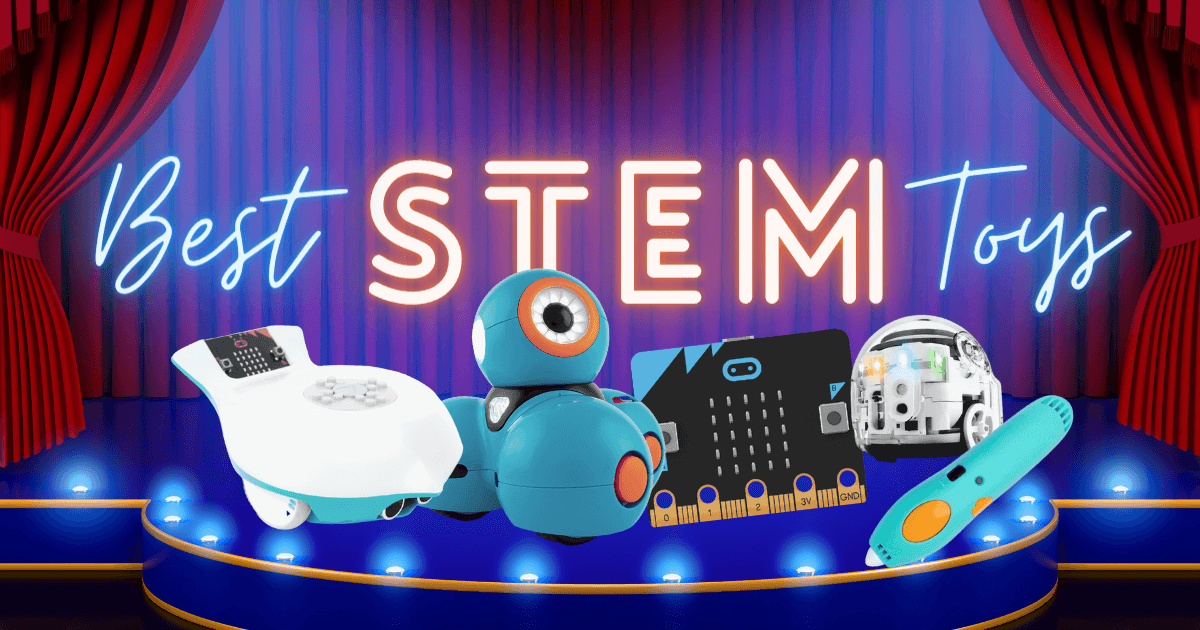It's been almost three years since classroom instruction and hands-on STEM learning, particularly, began evolving. Though it certainly created tons of logistical and emotional challenges among educators and their students, we did learn a whole lot throughout the remote learning era and into what is now post-pandemic learning. While STEAM and makerspace experiences generally took a backseat during this period, some teachers continued doing their best to provide students with STEM opportunities in many different learning environments. And, what we saw is that many top classroom EdTech tools also double as beneficial STEM toys for individual exploration. So, here are our favorite options for childhood STEM activities in and out of the classroom, afterschool exploration, and even for STEM projects in summer camps, too.
Finch Robot 2.0
The Finch 2.0 is perfect for independent STEM experiences and students of any age can use it. They don't necessarily need a bunch of previous coding experience to use the Finch 2.0 either. It offers them a perfect combination of advanced STEAM concepts, like coding, and more creative activities in art and design. The Finch 2.0 is truly one of the most versatile STEM toys and features a centralized marker slot, which enables kids to place a marker in the middle of their robot and program it to draw shapes and designs. For younger children, they can try icon-based coding with the FinchBlox language. Then, they can progress up to block coding using MakeCode, Snap!, or BirdBlox and, finally, older kids can try text coding when programming the Finch in JavaScript or Python.
Dash Robot
Often considered one of the best STEM learning toys, Wonder Workshop's Dash Robot is pretty easy for students to use. Even if they don't have a physical Dash Robot, there's also another way. Using the virtual Dash, students can continue coding without the need for the physical robot. Educators would just need to set student access up through Class Connect and show them how to use Dash's Neighborhood. When using the physical robot, however, students can add key computer science skills to their coding education. There are multiple apps they can use with the Dash and they can try block programming in many engaging ways. The Dash is best for elementary students but, for any older students who have already mastered the block coding puzzles, the virtual environment is a great next step.

3Doodler Start+
Next, we have a suggestion for students who are a little more artistically inclined. The 3Doodler Start+ 3D printing pen—while it, of course, centers on creating 3D objects—is also perfect for incorporating both art and design thinking in hands-on makerspace projects. Learning how to use the 3Doodler Start+ is actually real simple and it's perfect for kids as young as six. With no hot parts and a simplistic control system, they can begin exploring the potential of 3D printing in education with this safe STEM toy as early as first grade. Plus, its cross-curricular implications can help make your 3Doodler Start pen a legitimate part of a school makerspace curriculum. And, perhaps more importantly, these experiences can help prepare students for exploring more complex 3D printing projects as they mature.
micro:bit V2
Though it was tough to get a new micro:bit V2, we know many students and teachers have found a way. If not, they can always choose to try coding with the micro:bit using the online MakeCode platform. Within the MakeCode environment, there's a virtual micro:bit displayed on the side of their screen. This helps kids see what their block or text programs will make the micro:bit do. But, if they have an actual micro:bit, there are dozens of projects on the micro:bit website and launching them in MakeCode is a piece of cake. From there, they can explore all kinds of coding concepts, like loops, variables, and more, very easily. Though it is more of a learning tool than a STEM toy, the micro:bit is still excellent for independent play.

Ozobot Evo Coding Robot
Last but not least, there's the Ozobot Evo Robot. One of the most popular and effective coding robots, the Evo is also great for creative play. Its small size and screen-free coding options help make it an appealing supplement for classroom projects. With the Evo, students can either draw color codes on paper using the Ozobot markers or build block programs in the OzoBlockly editor. OzoBlockly is accessible through your browser and students can watch the Ozobot Evo execute their code immediately. The Evo also empowers students to explore new CS elements and continue developing their skills outside of the school day.
If you are exploring STEM kits for effective hands-on learning or play, we hope this helps you start. Plus, if you've already used these tools in your classroom, that's a great starting point for encouraging exploratory play. On the flip side, if you're looking to create new STEM offerings this year, you can certainly contact us for our specific suggestions based on your specific classroom goals. Some more of the best toys in STEM education include the SAM Labs kits, Snap Circuits kits, Tello EDU drone, Edison Robot, Root Robot, and Strawbees STEAM kits. Follow us on Twitter and Instagram and check out our store for more!