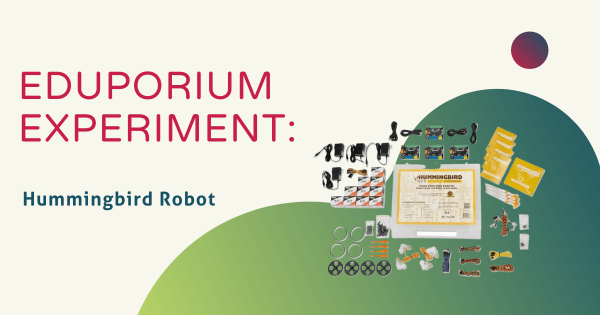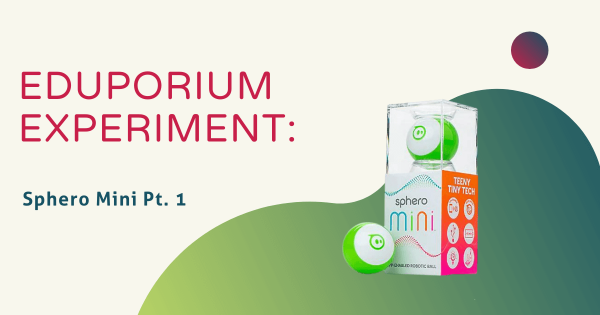Bloxels is in a field of its own. Why? It empowers students as young as five years old to try their hand at video game design. Seriously, students from grades K-8 can build an entire video game from scratch with Bloxels’ blocks and gameboard! It’s a totally hands-on experience during which students use the different blocks to design layouts and
Anna Orientale
-
Eduporium Experiment | Hummingbird Robotics Kits
Covering engineering, arts, programming, and robotics, Hummingbird is a true STEAM experience as it combines technology and robotics with artistic creativity. Students use the kit’s components, including LEDs, motors, sensors, servos, and craft materials to build a functional robot that they can program in various languages. -
Eduporium Experiment | Edison Robot EdCreate Kit
The EdCreate Kit is something all STEM teachers should be looking to add to their classrooms. It’s pretty much guaranteed to inflate students’ skills as they expand on Edison’s build with 115 interlocking parts they can use to create five exciting, new robots. The EdTank, EdDigger, EdRoboClaw, EdCrane, and EdPrinter. -
Eduporium Experiment | The Ollie Robot
We know that there might be a lot of teachers who believe that children are experienced with SPRK+ and want the next best thing. Well, the Ollie robot can flip, spin, and perform combinations of tricks to keep all your students engaged! Programmable and drivable just like the SPRK+, the Ollie model can also help students take their robotics skills -
Eduporium Experiment | Meccano Meccanoid XL 2.0
The Meccano Meccanoid G15KS is a personal robot kids can build from the ground up. With three ways to program, voice recognition, and smart device communication, the Meccanoid might just become their best robot friend ever! Once built, it towers at almost four feet tall (122 cm) and it comes with 1,014 parts, two hand tools, a battery, and more. -
Eduporium Experiment | Snap Circuits Arcade Kit
Today, I experimented with the Snap Circuits Arcade Kit, a kit that allows students to build over 200 exciting projects and includes 20-plus Build and Play games. With over 35 parts, including a programmable word fan, tri-colored orb, and a pre-programmed micro-controller, the Snap Circuits Arcade kit is perfect for projecting a light arcade show! -
Eduporium Experiment | mBot Pt. 2
Makeblock’s mBot is one of the best educational robot kits for beginners on the market. Unlike most robots, students build this one from scratch, bolstering their engineering skills and getting into the inner workings and electronics involved with robotics. Designed for students in grades 1-7, the mBot is easy to assemble and a great entry-level robotics tool! -
Eduporium Experiment | Sphero Mini Pt. 1
App-enabled and Bluetooth-connected, the Sphero Mini is similar to the Sphero SPRK+, but brings some new and exciting features to the playing field. Students, for example, can drive the Mini using different modes, such as joystick, tilt, slingshot, or even face drive, which allows them to control the robot using their own facial expressions! -
Eduporium Experiment | 3Doodler Pt. 2
The 3Doodler line features a range of products, fit for beginners to pros, including the Start, Create, and PRO pens, as well as tons of educational resources on their site to get teachers and students printing right away. No matter your subject area, 3D printing can instantly add an engineering, design, and artistic element to your teaching. -
Eduporium Experiment | MOD-t 3D Printer Pt. 2
The MOD-t was once a great makerspace option, but is discontinued. Check out our Tips and Tricks blog for the latest updates. and don’t let its sleek design fool you. The MOD-t 3D printer is completely user-friendly with only one button to press. It also prints with eco-friendly PLA filament and features Wi-Fi connectivity.