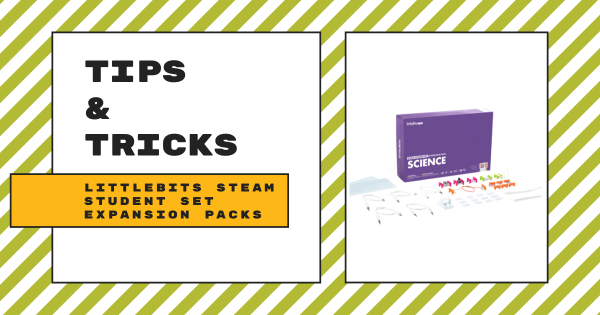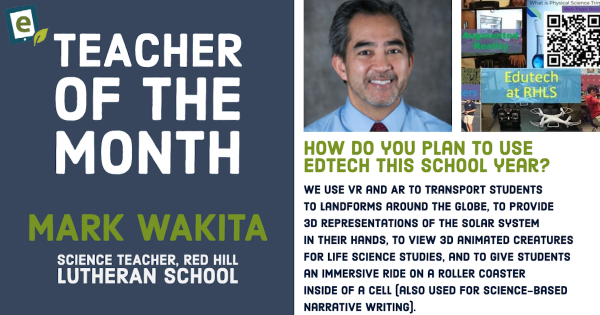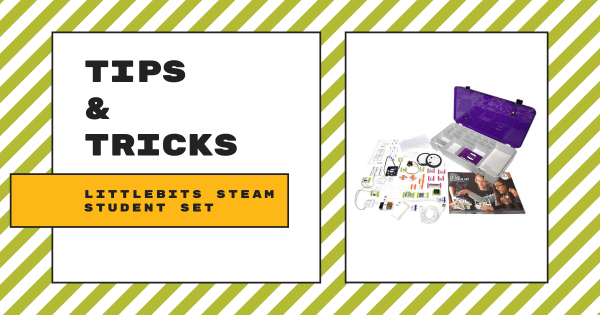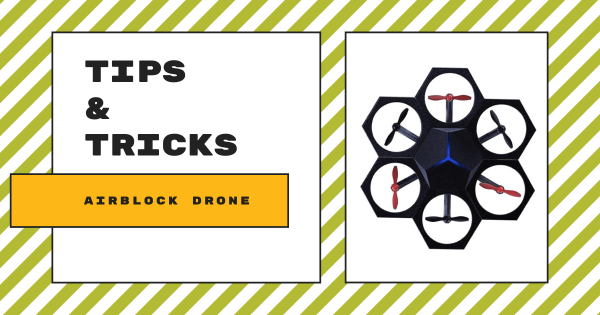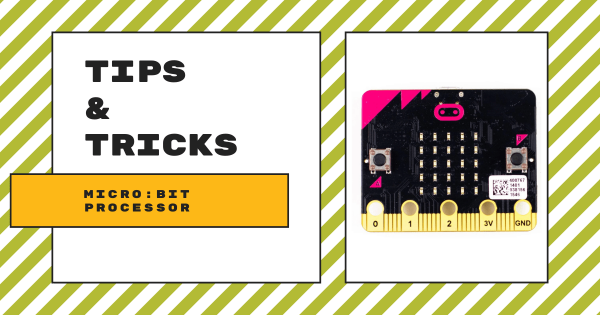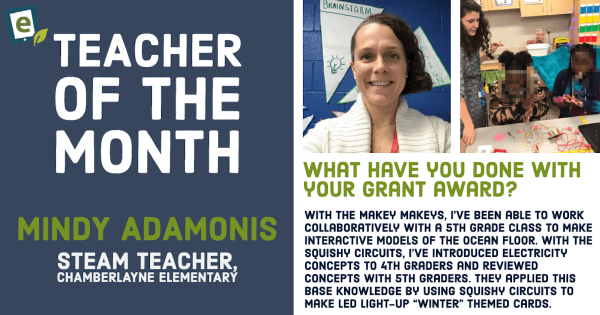Your Sphero Specdrums are essentially technological synesthesia brought to life. Kids can turn the colors in their physical environment into sounds that they can modify, customize, and record. Keep reading to learn more about the Specdrums and how these tiny pieces of technology create big opportunities for creativity in many different subjects.
Anna Orientale
-
Tips & Tricks | littleBits STEAM Student Set Expansion Packs
There are now two cool Expansion Packs for the STEAM Student Set—one focused on science, and one for focusing on math. You will need a littleBits STEAM Student Set in order to use the expansion packs since the learning activities are scaffolded for students in Grades 3-5 and help teachers build on prior experiences but neither pack comes with the -
Eduporium Featured Educator: Mark Wakita
Every month, we are highlighting the work of an educator who is effectively utilizing EdTech solutions to empower his or her students with greater 21st century STEM learning experiences. And, this month, we’re featuring Mark Wakita, a science teacher from California, who loves using drones, VR, AR, coding, and movie making to enhance student learning in his classroom! -
Tips & Tricks | littleBits STEAM Student Set
If you are looking to implement littleBits into your classroom or library, the STEAM Student Set is the perfect introductory kit. It’s designed to be used by 1-3 students at a time, comes in packs of one, six, eight, or 10, and can support multiple groups and classrooms. It is ideal for students in Grades 3-8 and includes a bunch -
Tips & Tricks | Makeblock Airblock Drone
The Airblock drone from Makeblock is not your average drone—it’s made of magnetic foam pieces and it’s programmable! It has one core module and six power modules that connect via magnets to build a drone, hovercraft, and other DIY configurations. Students can control Airblock using the Makeblock app for easy programming and piloting. -
Tips & Tricks | Kano Computer Touch Kit
The kit is designed for students between 6-13 years old to engineer on their own as they learn how it works. With over 100 creative challenges, games, and stories available for kids to try, there are plenty of opportunities for engagement post-build. Students can create their own art, games, and music as well as learn to code! -
Tips & Tricks | Sphero Power Packs
The Sphero SPRK+ Power Pack is a safe, mobile, charging station for 12 SPRK+ robots. It is available for purchase empty (if you already own the robots) or with 12 SPRK+ robots, plus maze tape, stickers, charging cables, classroom posters, and turbo covers. This Power Pack is compatible only with the SPRK+ robots and not the Sphero BOLT. -
Tips & Tricks | Cubelets Robot Blocks Pt. 2
Cubelets can be used in just about any grade from PK-12 due to their versatility. For the younger students, it is recommended to begin with the Sense and Action blocks to help them recognize the cause-and-effect relationship between the inputs and outputs. Once mastered, it is then recommended to introduce them to the Think blocks. -
Tips & Tricks | Teaching Coding With The micro:bit
For today’s post, we will cover the versatile micro:bit board, including how to get started with different devices and other classroom and safety tips to help teachers and students make the most of the micro:bit experience. As a micro:bit owner, you may already know the micro:bit is a microcontroller designed for students from 11-12 years old but there’s much more -
Eduporium Featured Educator: Mindy Adamonis
Each month, we’re highlighting the efforts of an educator who is effectively using EdTech to empower his or her students. This month, we are featuring Mindy Adamonis, who has been using EdTech tools she’s received through our technology grant program to enhance some science and social studies projects for various students across different grade levels.