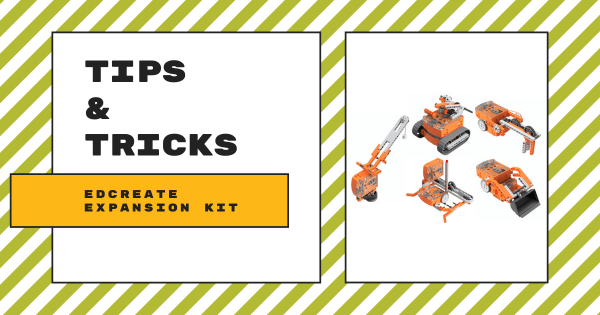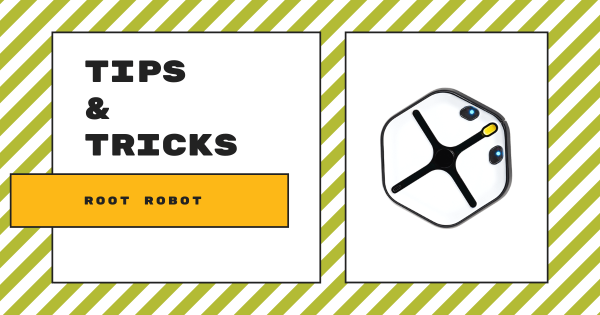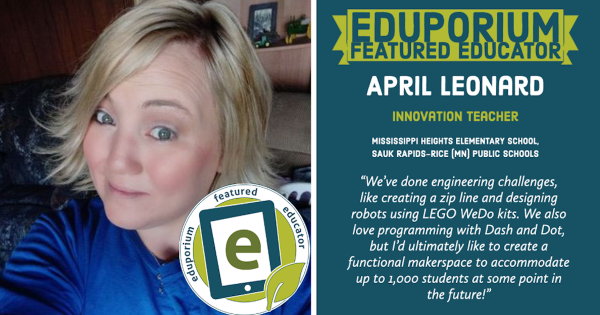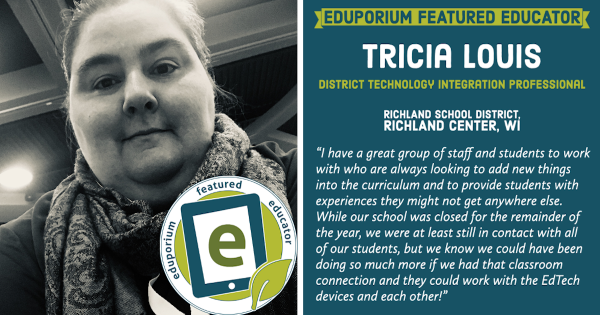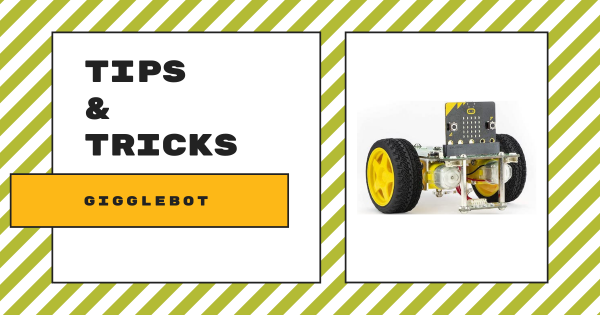The EdCreate Expansion Kit for enhancing Edison Robot STEAM projects helps students focus on construction with its 115 building parts, including blocks, gears, wheels, pegs, and more that are each compatible with both the Edison and LEGOs. The kit also includes classroom project guides and instructional videos that show students how to construct the five EdBuilds.
Anna Orientale
-
Tips & Tricks | The Root Robot From iRobot
The Root coding robot is one of the most versatile classroom robots in K–12 education. With three progressing programming levels and whiteboard climbing capabilities, it provides so much authentic value for both STEAM teachers and students—even helping introduce pre-readers to coding with its multitude of fun sensors and other programmable features. -
Tips & Tricks | The Cue Robot From Wonder Workshop
The Cue Robot is similar to the Wonder Workshop Dash Robot in its shape and functionality, but there certainly are some key differences between the two. Most notably, the Cue is better suited for teaching teenaged students since it’s a bit more complex. It also has more memory, a better processor, more advanced sensors, and a text-based JavaScript coding environment. -
Tips & Tricks | The Sphero BOLT Robot
Students can program the Sphero BOLT Robot to roll around, program its LED lights, program its sounds, and add loops to repeat programs. When programming the BOLT, they can use the various programming blocks in the Sphero Edu app. With these blocks, students can build programs for the BOLT to run and build their CS foundation at the same time. -
Tips & Tricks | littleBits Code Kit and codeBit
Though it’s been available to educators and making an impact in many classrooms for some time now, the Code Kit is another perfect example of littleBits bringing circuitry, engineering, and now coding together to provide students with a learning experience that’s as engaging as it is relevant to their futures. Keep reading to learn more about it! -
Eduporium Experiment | Cubetto Pt. 2
The Cubetto offers a worthwhile solution with a cute, little, wooden robot that teaches coding—without a device! Just place it on one of its cloth maps, have kids read the story, and send Cubetto on a journey! Cubetto is designed specifically for children in Pre-K and kindergarten to learn the basics of coding—and it’s plenty simple for kids that age! -
Tips & Tricks | Sphero RVR All-Terrain Robot
One important feature of note is that the RVR is all-terrain. Unlike its spherical predecessors, the RVR is shaped like a car and has treads, torque, and a precision control system to help it tackle the most uneven of surfaces. Besides that, the RVR is compatible with third-party hardware and programmable using the Sphero Edu app! -
Eduporium Featured Educator: April Leonard
In our newest Eduporium Featured Educator interview, we hear from April Leonard, who serves the students of the Mississippi Heights Elementary school in the Sauk Rapids-Rice School District. She’s done a lot with coding, including using the Dash and Dot and LEGO WeDo with goals of welcoming 1,000 students to a common makerspace in the future. -
Eduporium Featured Educator: Tricia Louis
Tricia has worked with a number of EdTech tools and given the students she coaches a ton of positive experiences. We’re excited to share Tricia’s story and hopefully inspire more educators to take chances with new tech in the classroom and unlock new learning opportunities with technology! Keep reading to learn more! -
Tips & Tricks | Dexter Industries' GiggleBot
The GiggleBot is the main component of this micro:bit-powered robot and construction kit. It boasts a variety of programmable features, including its brightness sensor, LEDs, motors, and a line following device. Children can assemble it in as little as five minutes and it includes everything that they’ll need—just connect the batteries, micro:bit, and wheels to get started!