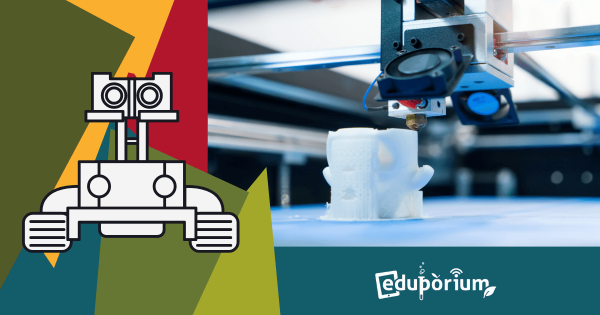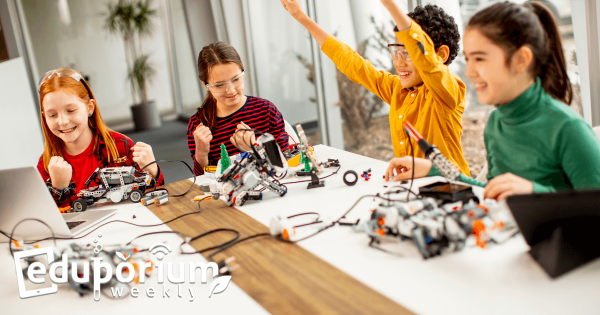Equity in modern learning involves much more than connectivity—although that’s a big piece of this puzzle. Disparities in reliable Internet access along with other inequities (as we constantly felt amid the pandemic) can expose inconsistencies in learning quality. On the other hand, firming up students’ digital safety (while serving their needs) also entails equity considerations.
Andy Larmand
-
Eduporium Weekly | The Power Of The PLN
A professional learning network (a PLN) may traditionally consist of groups of colleagues or like-minded professionals who regularly communicate and collaborate (usually online) to help the members maximize their skill sets. A PLN in the education world involves teachers sharing resources, answering requests, or offering guidance and support while building relationships. -
Eduporium Weekly | The Best Characteristics Of EdTech
As EdTech tools evolve, their defining characteristics are often changing as well and, as we get further into the 21st century with a collectively stronger understanding of how to prepare our students for the future, those features keep improving. So, this week, we’re breaking down some of the very best things to look for as you vet any new educational -
Eduporium Weekly | Good STEM Enrichment Activities In Schools
STEM experiences can help children thrive in so many ways and teachers are always finding new ideas for improving them. One of the most popular options, of course, is through enrichment programs. The benefits of STEM learning are great but they’re often capped in the classroom, meaning that more school leaders are encouraging STEM participation outside school. -
Rising Resources | Panoform For VR Creation
Designed to do more than simply immerse them in vivid content, Panoform VR empowers children to become creators and even own how they design and view new-age media. Though it may seem complex and technical, it is actually very accessible—even for beginners who want to explore creating in VR and any students who enjoy learning with this unique medium. -
EdTech And Social-Emotional Learning
With classroom SEL practices come key opportunities for students to learn some of the most significant social-emotional skills for the future, including self-awareness, goal setting, and social awareness. And, if more educators learn to seamlessly integrate EdTech tools in SEL instruction, they can help to unlock new benefits and expand how SEL impacts kids’ development. -
Eduporium Weekly | Some Ideas For Values In Your Makerspace
Perhaps for the best, there’s no blueprint for creating a school makerspace but there are some strategies teachers could employ that might help to set theirs apart. Whether your makerspaces are big, tiny, stationary, mobile, or full of high- or low-tech tools, here are some of the coolest characteristics that the best makerspaces share—both physical features and attitudes. -
Eduporium Weekly | Rewards Of Cross-Curricular PBL
Discovering connections through active experiences is a chief cornerstone of PBL and helps students establish authentic feelings for their causes. As such, knowing the impacts these connections can have among children is key for the educators who are leading them. And, this is especially true as they leverage them across the curriculum to connect different subjects. -
Eduporium Weekly | Helping All Students Find Passion For STEM
Despite this prominent presence in the real world and elements of STEM in so many of today’s most lucrative careers, not every K–12 student pursues it. More importantly, many students lose almost all interest in STEM before they even reach middle school. So, in a lot of cases, educators have to be proactive to reach kids while they’re in the -
Rising Resources | Edpuzzle And Video Learning
Edpuzzle is a versatile tool that educators can leverage to engage students with videos that resonate with them and enhance their learning. Essentially, with Edpuzzle, teachers could add video into their instruction and integrate it in a unique way—by directly adding their own points, insights, questions, or relevant bits of information for students to interact with as they watch.