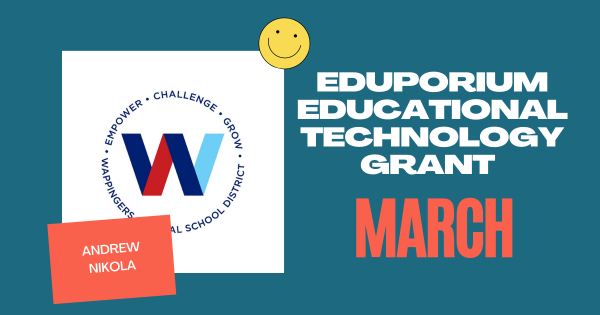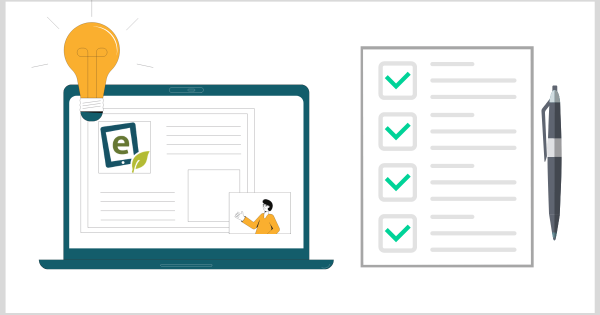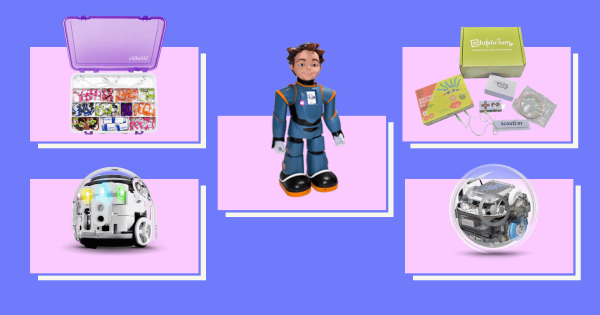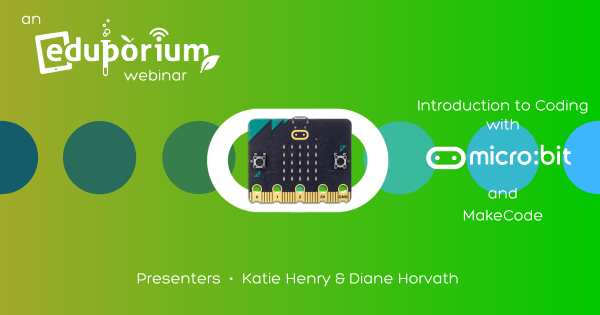We’ve awarded our EdTech grant for March to Andrew Nikola from the Wappingers Central School District in New York! Andrew works with students throughout K-12 and serves as one of the district’s innovation leaders. Learn more about how we’ll be helping them advance their district-wide approach to providing equitable hands-on experiences.
Andy Larmand
-
VOTE for the STEAM Tools in Our Upcoming Webinars
Our webinars have been well attended so far starting with the Ozobot broadcast last December. We’re very grateful for the efforts of our partners and, now, we’re looking to expand these broadcasts. Head inside to cast your vote for what you want us to cover next as we work to expand our webinar series this spring. -
5 EdTech Tools for Combining STEM and SEL
Luckily, students still have the potential to use STEM tools to boost their overall social-emotional connections. It comes down to finding the right technologies and aligning those tools with accessibility and relevant projects. Other SEL tools are built more for the classroom and that’s okay, too. Here are a few of the best for combining SEL and STEM. -
Rising Resources | Circly in Remote Learning
Circly is characterized as a visual organizer platform that helps create easier collaboration. It’s free and can help all students organize and visualize ideas or help educators collaborate and learn with peers. Learn why we chose to explore Circly in the latest installment of our Rising Resources blog. Keep reading to learn more about it! -
Eduporium Weekly | Remote Professional Development
For educators, the last year of instruction has been extremely tough physically and mentally. Not only was everything upended, they’ve had to learn new instructional techniques, deal with not seeing students, and try to jam everything in to short class meetings. That’s not all they’re dealing with, however. Read on for more on how PD has evolved. -
Why littleBits is a Favorite STEAM and Makerspace Tool
With over 15 specialized kits, littleBits is transforming STEAM education in all grade levels. They feature a progressive approach to hands-on learning, making, and engineering, and encourage kids to creatively explore millions of inventions. The solutions continue to evolve and, now, teachers can combine making and coding in one STEAM experience! -
Flipped Learning in Remote or Hybrid Education
Flipping the classroom helps students move more at their own pace—only taking the time they need to learn something. It also helps them utilize their teachers or peers for help while they’re engaged in their work as opposed to putting it down, forgetting about it, and then asking the next day. But, how could flipped learning help in remote settings? -
Eduporium Experiment | Sphero RVR
Built to mimic a rover, the Sphero version has some surprisingly tough treads. It also packs plenty of torque and ports that enable students to connect third-party hardware. On top of all that, they can still use the Sphero RVR in creative STEAM projects. Read on to learn more about using the RVR, including coding with the micro:bit and littleBits -
How to Use the Virtual Dash in Remote Coding Education
The virtual STEAM solution from Wonder Workshop is designed to work just like the physical Dash Robot. Teachers can lead coding and computational thinking lessons using this online version of the Dash and, in the brief webinar, members from their team will outline everything educators need to know. Click inside to find the recording! -
Video: Our Webinar on Using the micro:bit and MakeCode
In our latest webinar, we were joined by Katie Henry, micro:bit’s Head of Partner Engagement, and Diane Horvath, a technology specialist. The pair discussed many of the educational possibilities when it comes to using the micro:bit in the classroom and attendees from around the world joined in and contributed to the great discussion. Find the recording here!