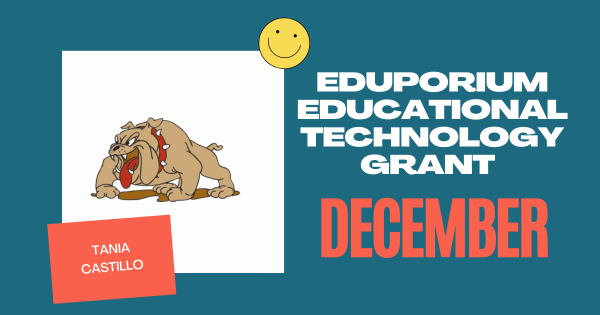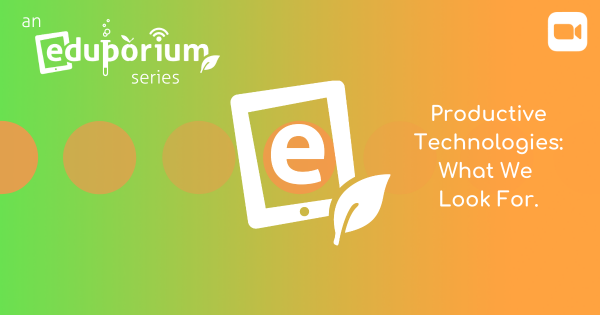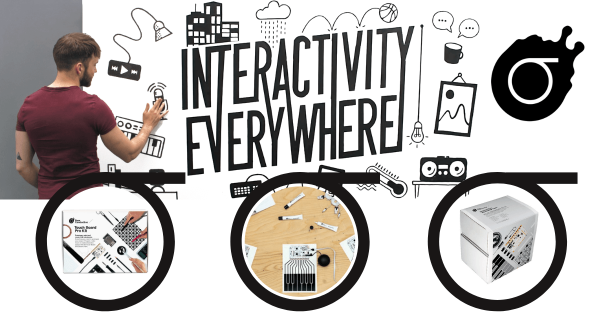EdScratch is very user-friendly and designed for students as young as 10 years old. Students can use it to explore the more challenging aspects of coding, such as changing the input commands within blocks and setting their own values for distance, time, and speed. Also, whereas EdBlocks is icon-based, EdScratch enables hybrid coding with the Edison Robot.
Andy Larmand
-
Eduporium Featured Educator: Allison Miller
To kick off 2022, we’re hearing from Allison Miller, an assistant principal in the Jackson R2 School District in Jackson, Missouri. Allison has seen students benefit from tech-based learning experiences in a number of ways, including enhanced authenticity, bringing the 4 Cs to life, and many other outcomes. Keep reading to learn more about her efforts! -
December EdTech Grant Awarded to Tania Castillo
Tania works with students from diverse backgrounds and understands the importance of creating equitable STEM opportunities. This factor certainly weighed into her decision when she was evaluating what to request as part of the award. Ultimately, she decided on Root Robots—largely due to their versatility. Head inside to learn more about her plans. -
Dash Robot Simulator + Dash's Neighborhood on iOS Devices
Back in 2020, the Wonder Workshop team released their virtual Dash Robot environment, which allows students to program an authentic but digital version of the Dash. Typically, students and teachers can access this environment through Class Connect on a computer but there’s also another option for mobile coding—the Blockly iOS app. -
Sphero Lesson Ideas: 3 Ways of Coding the Sphero BOLT
Coding with Sphero’s BOLT robot is just as exciting and fast-paced as a name with a lightning-quick sound might suggest. There is a lot more, however, to teaching computer science with BOLT than high speeds and flashy looks. Here, you can learn about the different programming modes and how to use them. -
Video: Productive Technology—What We Look For
Since our mission is to get every student learning and exploring with technology, we know that we first need to make completely certain that every STEM tool on our store is useful to them. That’s why our team vets everything we recommend to educators, so they know it’s worthwhile for both them and their students as they work to prepare -
Rising Resources | Robotify and Virtual Robots
Since many students missed out on furthering their computer science development during the pandemic, online coding environments began booming as educators looked for alternative options to ensure they didn’t fully lose the skills they’d developed from previous experiences. One of those online coding tools is Robotify and it’s this week’s Rising Resource! -
Eduporium Experiment | The VR Expeditions 2.0 App
With this Expeditions 2.0 app, students can access extremely high-quality 4K images and, now, they can explore that same high-definition content in a video format also. Built to help make possible what was previously much more challenging for children to explore (pandemic or not), the Expeditions 2.0 platform works with existing VR content and the RobotLAB systems. -
Bare Conductive Electric Paint and MakerEd Opportunities
As we close out 2021, some of the Bare Conductive STEAM products will soon be retired. While it’s sad to see them go, we’re happy to continue offering others to the STEAM and maker communities. Among these continued offerings, you’ll find the classic Electric Paint jar and tube, the Interactive Wall Kit, Touch Board for incorporating sensors, and more. -
Tips & Tricks | Ozobot Classroom Software
Recent updates to the Ozobot Classroom platform have seen it evolve to today’s teaching and learning. It’s completely web-based, making it easy to access and it’s very intuitive for educators without a lot of prior coding experience. Essentially, it helps simplify class setup with easy features for assigning lessons and helps generate insights on student progress.