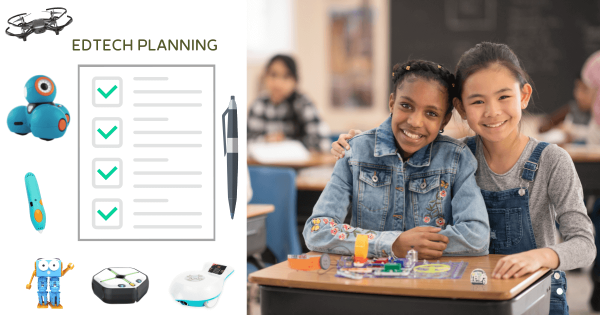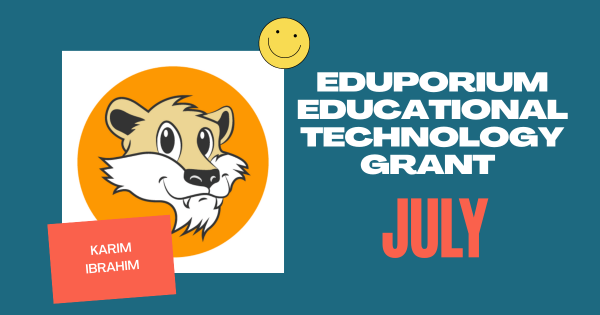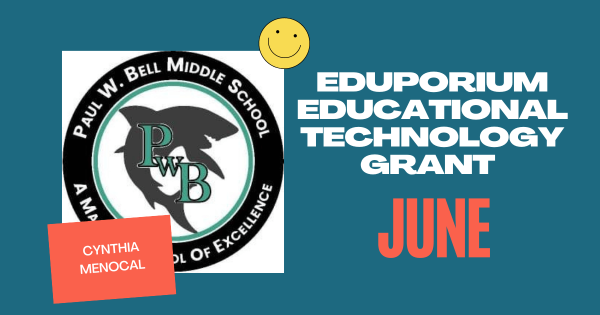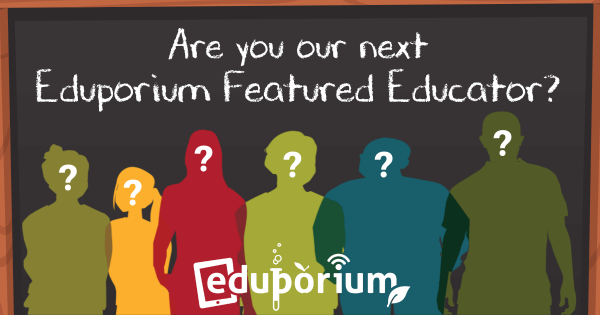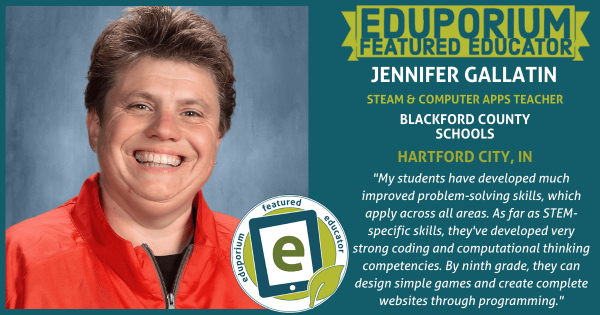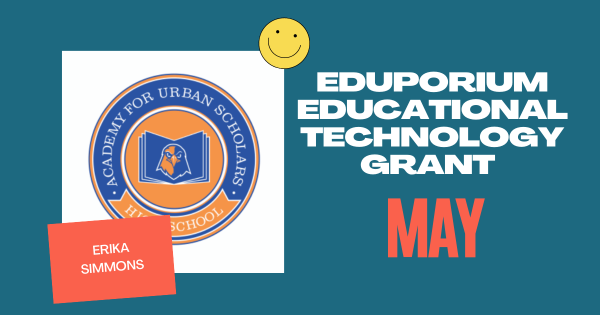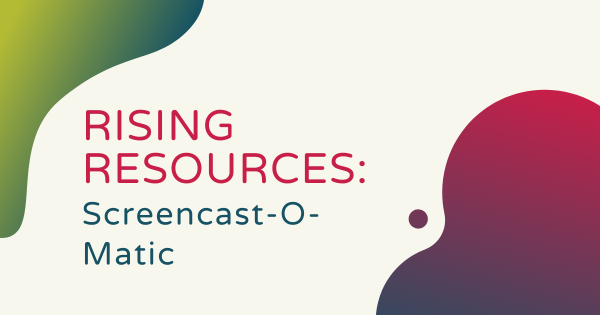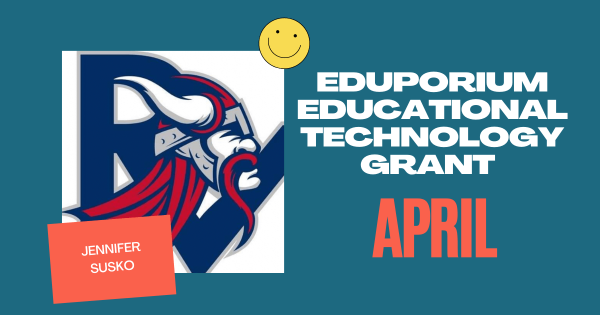If you are excited but stressing just a little bit about your plans for including STEM instruction in the classroom this school year and, also potentially, on a district-wide scale, we’d encourage all to share any ideas with us. We are happy to set up a consultative call to help us better understand your STEM goals with an eye on
Andy Larmand
-
Our Technology Grant For July Goes To Karim Ibrahim
Karim’s a kindergarten teacher who’s committed to leading STEM learning opportunities for early education students in the core classroom. Realizing the importance and value of STEM in early education, he’ll also be leading a new afterschool program beginning this fall to help introduce children to EarlyEd coding while also aiming to reduce inequities in STEM access. -
Our Technology Grant For June Goes To Cynthia Menocal
Cynthia will combine different STEAM and real–world elements using PBL, including having kids do research on organisms, underwater environments, the importance of ecosystems, and more. Besides initial research, kids will also read nonfiction books, explore the geography in this environment, and collectively design an oceanic ecosystem mural to cap things off. -
Eduporium Weekly | Keeping Your Coding Going At Home
For the bulk of 2020 and 2021, learning—and STEAM lessons—happened largely online and, though many children are digital natives, navigating this era of education created plenty of new and unique challenges. Now, as we strive to ensure hands-on STEAM experiences are always accessible, kids can code almost anywhere with these tools, which is key for the summer. -
How To Be Highlighted As An Eduporium Featured Educator
We love highlighting how teachers in all grades use STEM tools in robotics, coding, engineering, 3D printing, or even classroom VR lessons to redefine readiness and boost students’ development. If you’re a classroom teacher, librarian, administrator, makerspace facilitator, SEL specialist, or have any other title, we’d love to highlight your work across our digital channels. -
Eduporium Featured Educator: Jennifer Gallatin
Jennifer works mostly with middle school kids and helps them boost many STEAM skills through real-world experiences. Whether in introducing them to computer science and robotics or digital design experiences using CAD platforms like TinkerCAD, she’s helped them to build new problem-solving competencies and increased the interest many have in computer science. -
STEAM Grant: Our Recipient For May Is Erika Simmons
Erika’s helped out launching school-wide aerospace and drone technology initiatives to help expose all students to various career opportunities. She’s been working toward securing some new STEAM supplies while designing new curricula for enabling students to develop key skills as it relates to the evolution of technology in the aerospace industry, so we’re helping out! -
Rising Resources | Screencast-O-Matic
As a mobile application or desktop program, Screencast-O-Matic can help make mobile video recording and editing easier on any teacher who likes to customize the content they teach with. Plus, students can get creative with the projects they produce thanks to the simple user experience that makes Screencast-O-Matic a great tech tool in creative education. -
Google Expeditions VR Mobile App Alternatives For Education
The Google Arts & Culture app was the frontrunner for Google Expeditions replacements when it was first announced this app would be discontinued. It definitely was one option but these other app-based alternatives provide students with different experiences and instructors can use them either as a basis for classroom VR lessons or to supplement other STEAM activities. -
Our Latest STEM Grant Goes To Jennifer Susko
Working with students at Riverside Elementary East, Jennifer has played a key role in starting a school STEAM program that is set to enter its second year. She has helped children in many traditionally underserved categories by committing to increasing equity in STEM learning and inspiring children from all backgrounds to explore STEM opportunities.