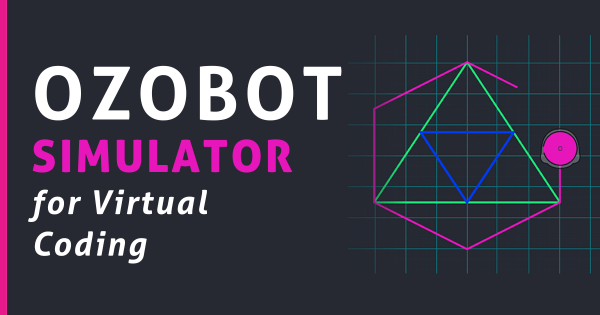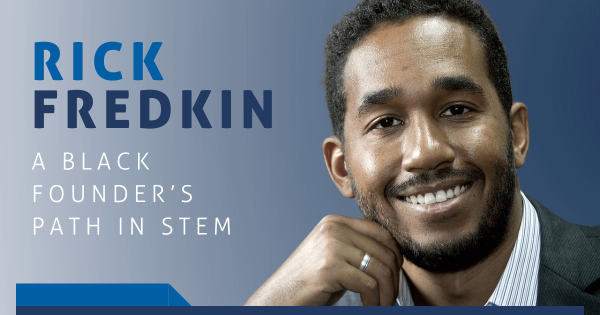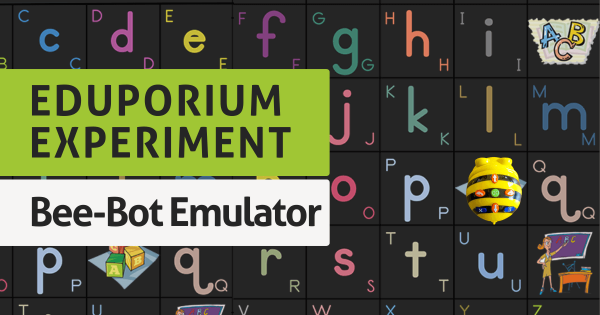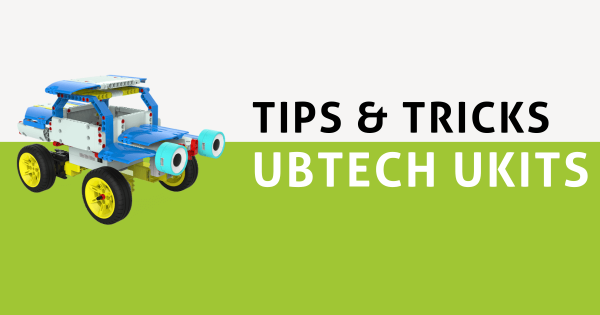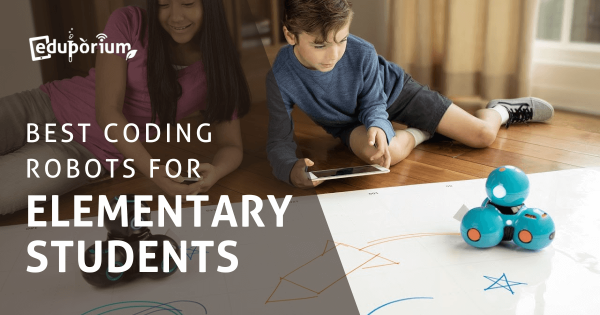The Ozobot simulator is accessible online through any modern browser. Whether they have an Ozobot robot with them or not, students can use the simulator to create and run programs. Especially with learning taking place in many different environments, this tool helps level the playing field and provides students with an accessible way to develop CS skills.
Andy Larmand
-
Tips & Tricks | Cubelets Robot Blocks Pt. 1
Welcome to Eduporium’s Tips & Tricks blog! In this bi-weekly blog series, we are highlighting some of the best practices for using some of our most popular EdTech tools in the classroom. If you’ve been searching for a straightforward guide on how to best care for EdTech, this blog is the one for you. In today’s post, we will cover -
Eduporium Weekly | 5 Robots That Combine Coding & Engineering
These days, not only can instructors utilize robotics tools to teach students coding and computational thinking skills, a lot of them have an engineering element within them as well. We think it’s great that educators and children can combine these two key areas of STEM by first building their robot (like any of these five prime examples) and then programming -
Eduporium’s Rick Fredkin: A Black Founder’s Path In STEM
Eduporium’s co-founder, president, and CEO, Richard Fredkin, never really had what many tech executives would consider as a traditional start in the industry. That’s fine with him, however, since he’s found himself in a place that not too many other Black men have found themselves: in the leading role at a technology company. Learn more about his unique start inside. -
Eduporium Experiment | Bee-Bot Emulator
Coding with the Bee-Bot Emulator works just like programming your actual Bee-Bot Robot but is completely separate from the main Bee-Bot app. The digital platform even displays the directional buttons in the same ways and plays the same sounds to help create familiarity and continuity for children. Plus, the emulator is accessible online without downloads or installations. -
Get To Know The pi-top CS & Robotics Packs
The pi-top [4] empowers students to design, program, and create within the pi-top Further LMS platform. It helps them focus on exploring key physical computing concepts with a sprinkle of project-based learning along the way. And the new CS & Robotics Packs are perfect for building and coding in deeper detail, with interdisciplinary lessons for all grade levels. -
Tips & Tricks | The UBTECH Education UKITs
Each of the UBTECH UKITS comes with its own curriculum. By following detailed project guides displayed in 3D on the UKIT app, kids can explore STEM topics in a hands-on way. Plus, in the lessons, educators can cover everything from force and motion to earth science and natural disasters with hands-on building and collaboration. Check out the new AI kits -
Eduporium Weekly | Best Coding Robots For Elementary Students
There are so many classroom robots that teachers could access and share with students—even those in the elementary grades. Whether they’ve tried coding in kindergarten or they’re just getting started, these are some of the top elementary robotics kits to consider for your classroom. From the Dash Robot to the Finch 2.0 and the Marty V2, here’s why we like -
Eduporium Experiment | How To Use databot 2.0
Like the original databot Robot, the databot 2.0 is square in shape but it is not a perfect cube unlike that original model. The newer databot is shorter in height, making it a much more compact robotics tool. More importantly, it’s also outfitted with 16 powerful on-board sensors that students can use to measure anything from light levels to air -
Launch Structured STEAM With Discover Drones Classroom Packs
As drones continue to serve as notably valuable tools within our economy, creating educational experiences around their uses, applications, and new capabilities have proven to be valuable for students. Perhaps the best part is how drone education fits under many different umbrellas and educators can use the Discover Drones solutions and curricula in STEM and CTE.