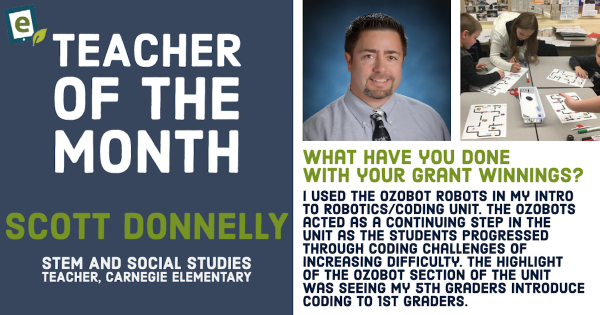When paired with the BOLT, writing code in the Sphero Edu app proved easy thanks to the step-by-step tutorials and detailed videos of the process. The coding levels offer a progressive experience, allowing students with varying programming experience to experiment, get creative, and learn new STEM skills with BOLT!
Admin
-
Eduporium Featured Educator: Kim LeRoy
We love being able to share teacher stories with you and hope this series continues to give educators encouragement to try new things! Now, we’re featuring Kim LeRoy, a librarian from New York, who was one of the educators to receive a raffle prize from us in the past year. She has been running makerspace activities for her students with great -
Eduporium Experiment | Sphero RVR and Path Programming
The RVR is the first Sphero robot that can drive over practically any surface and be programmed and customized to inspire creativity in students. It’s outfitted with an expansion port and on-board power supply that allows students to build onto their robot with littleBits or other third-party hardware, like the micro:bit or Raspberry Pi. -
Eduporium Experiment | Google Expeditions VR Systems
Google Expeditions has become a technology staple in many schools due to its ability to transport students to another location without them ever stepping foot outside the classroom. Students can become immersed on a guided tour through multiple locations or historic events, like The French Revolution and a lot more! -
Eduporium Featured Educator: Laura Luker
As we do at the beginning of every month, we’re highlighting the work of an innovative educator who has consistently used EdTech to empower his or her students with enhanced learning experiences. This month, we’re featuring Laura Luker, a teacher from Massachusetts, who was one of the educators to receive our EdTech grant in the past year. -
Tips & Tricks | Root And The Root Coding App
If you’ve seen a robot traveling up and down a whiteboard drawing designs, I’d bet it was Root! Root is a one-of-a-kind robot in the educational space that combines coding with art on a vertical scale. Root has a ton of programmable features that will keep pre-readers and block coding masters entertained. -
Eduporium Experiment | Building The pi-top [3]
The pi-top [3] laptop helps teachers create some exciting opportunities for kids to not only engineer their own modular laptop but to invent, code, and create an endless number of projects, too. We decided to put together our laptop and produce a light and sound show. And, as we can attest, even if kids are new to coding, the instructions -
Tips & Tricks | Sphero SPRK+ Robot
The first time students open the box that holds the Sphero SPRK+, the robot will be in Deep Sleep mode. They can bring it to Sleep mode by placing it on the charging cradle. Sleep mode is equivalent to standby, which allows Sphero to remain ready to connect for up to nine months without being recharged. -
Eduporium Featured Educator: Scott Donnelly
We love being able to share these stories and educators’ accomplishments with you and hope this series continues to inspire all educators to try some new things in the classroom! This month, we’re highlighting Scott Donnelly, an elementary STEM teacher from Pennsylvania, who’s been using EdTech he received through our grant to run coding programs for his students!




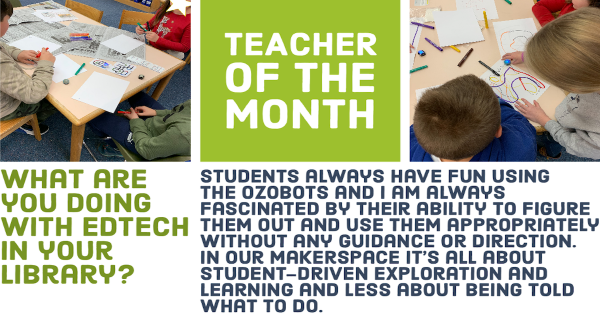



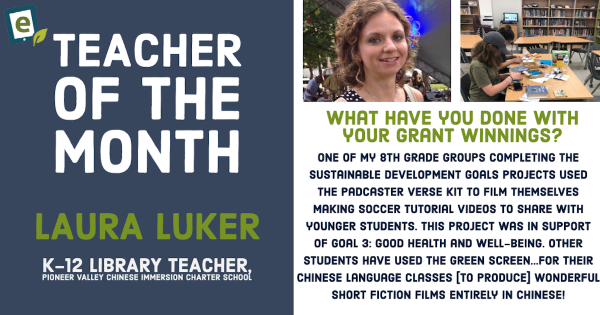
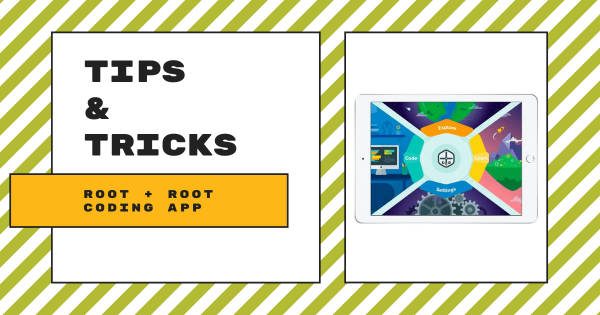
![Eduporium Experiment | Building The pi-top [3]](https://www.eduporium.com/media/wordpress/61b9515c5af5c7fcc047553617a97448.png)