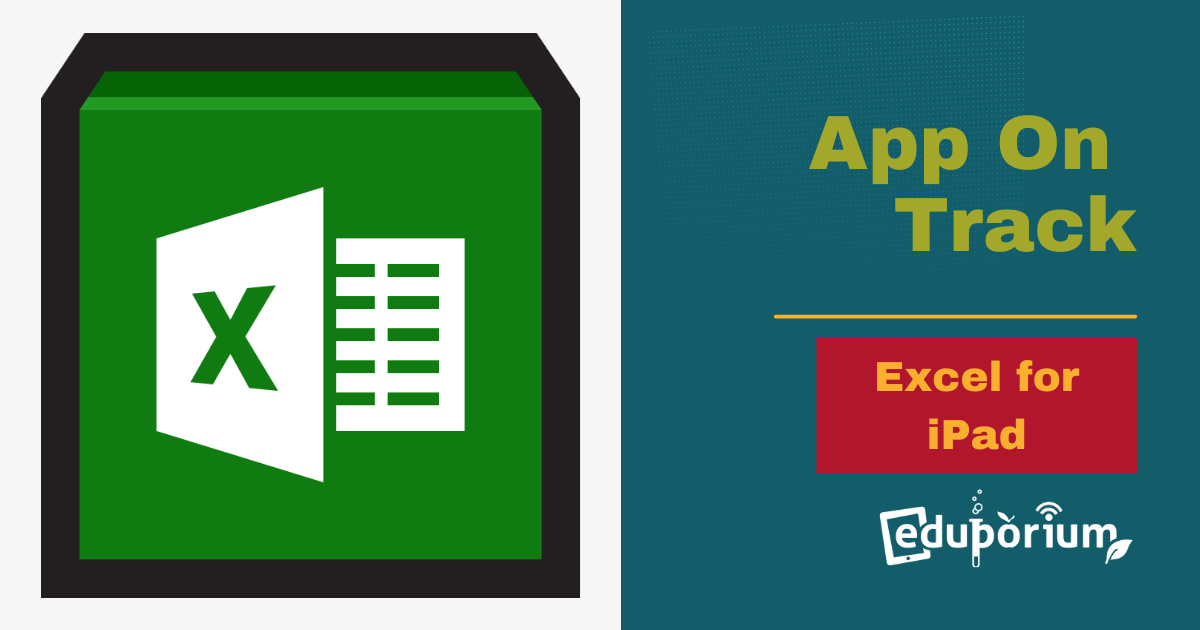We are taking this app around the track to find out what’s under the hood! We’ll tell you if it’s worth your time, if what we find is any good. If it happens to be free, doesn’t mean download you should. As we tie up our shoelaces, we will put it through the paces. What follows is our verdict on what the case is, so stay tuned you should!
Overview: Now that Microsoft has released its suite of apps for the iPad. Consumers and critics alike weighing in on just how useful these apps are on the iPad’s platform. This week we take a look at the Pros & Cons of Microsoft Excel for iPad.
As with Word and PowerPoint, Excel requires an Office 365 subscription of $99.00 annually. Microsoft says this gives you up to date versions of Office for up to 5 PCs or Macs and 5 mobile devices, also an additional 20 GB of OneDrive cloud storage, and Skype world minutes (where available) As with the other Microsoft apps Excel offers a familiar experience that users should find easy to use.
Pros:
· Excel spread sheets look stunning
· Formulas, tables, charts, comments, hyperlinks, sparklines, conditional formatting are all there, so you see the whole picture
· A special formula keyboard lets you add numbers and formulas easier than a standard keyboard
Cons:
· Inability to export or ‘open in’ other apps locally limit Excel
· No save as functionality or integration with cloud storage services like Google drive or Drop Box
· Limited Purchase Options
Conclusion: While many are excited to see Microsoft Excel for iPad, others have been disappointed in glaring omissions like the lack of cloud support, inability to export, and limited purchase options. Still its beautiful design and user friendly features proves this is a good first effort. Both fans and critiques hope that Microsoft will add the necessary features that will help Excel for iPad truly excel.