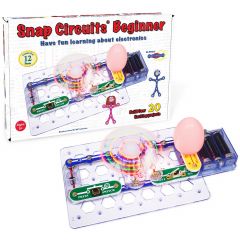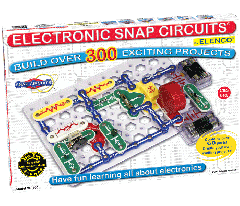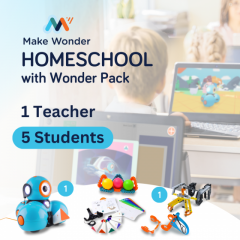Over three million students attend homeschool in the United States. Although parents take many different approaches to homeschooling, many good homeschool curricula include STEM and EdTech instruction. Homeschooling in general can lend itself well to a STEM mindset. At its best, homeschooling encourages students to think independently and pursue their interests more intently than they could in traditional school environments. Kids get to dive deep into their favorite topics, personalizing learning to spend more time on their passions. Whether these interests relate to STEM or not, the critical thinking and problem-solving abilities students can gain in homeschool are well-suited for STEM.
However, homeschooling can have its drawbacks. Some STEM topics may be difficult for parents who specialize in other disciplines or aren’t up to date on the latest technology. Coding, for one, is a skill that not every parent can teach, especially because many of today’s parents were born before coding instruction was ubiquitous in schools. And with a variety of curricula to choose from, parents may get overwhelmed by the options. Luckily, many top EdTech tools have homeschoolers in mind or can easily be adapted to homeschool environments. Whether you homeschool year round or just want to keep your kids learning throughout the summer, these EdTech solutions bring coding and STEM into homeschool in a practical, approachable way.
Best Coding Tools for Homeschools
Many traditional school environments have introduced coding education, so why should homeschoolers get left out? Beyond being a useful real-life skill, coding develops the logical and creative thinking necessary for any future career. These three EdTech tools allow students to grasp the basics of coding in a homeschool environment—even if their parents aren’t programmers.
The Friendly Wonder Workshop Dash
One of the most popular elementary EdTech tools, the Dash robot proves its versatility with Homeschool packs. Dash is recognizable by its distinctive blue color and chipper personality. K–5 students can code Dash’s movements, sounds, and lights in a block-based language, introducing them to beginning coding. With several specialized apps, using the Dash robot is intuitive for today’s tech natives. The apps include coding games, puzzles, and challenges that guide students through increasingly complex programming principles. They’ll learn about variables, loops, conditionals, and more while watching the robot spin, race, and dance on the floor. Dash is a great homeschool EdTech tool because it’s easy for kids to use independently. After parents introduce Dash, students can go through lessons on their own without much help, increasing their coding confidence.
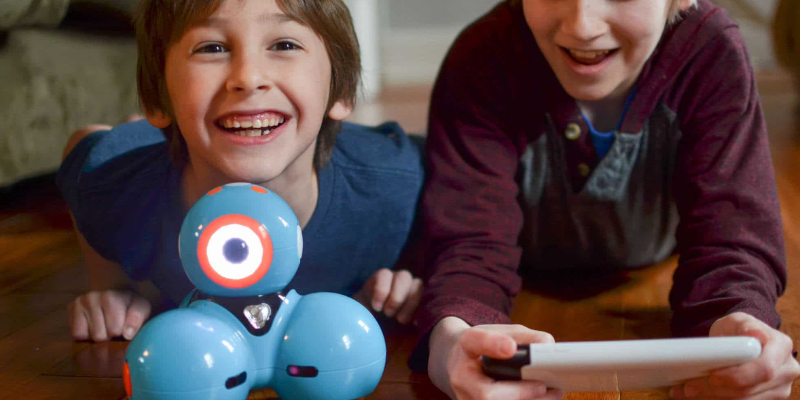
Proving that they want to support all forms of STEM education, Wonder Workshop created two homeschool bundles for up to five students and one teacher. These bundles are smaller than the packs for classrooms or schools, so they’re more affordable for homeschooling families. Bonus: the Wonder Pack version also includes accessories like the Launcher and Sketch Kit. Using the Dash robot on its own is enough to encounter some great STEM ideas, but these packs also come with a subscription to the online MakeWonder LMS. Parents can set up accounts for each child, assign lessons, and keep track of their progress inside the LMS. We’ve highlighted these packs because, so far, Wonder Workshop is one of the only EdTech names to set up resources specifically for homeschool!
The Classic and Reliable Makey Makey
Like the Dash robot, Makey Makey is one of the most trusted names in elementary STEM. Makey Makeys are invention kits that allow students to complete circuits with everyday conductive objects. Kids can turn bananas, cardboard, and their own bodies into keyboards or game controllers. Then, they can code their creations with the Scratch programming language. With bundles like the Code-a-Key Backpack or the Get Up + Go! Kit, kids can add extra functionality to their projects. The Code-a-Key Backpack, for example, attaches a micro:bit to Makey Makey, expanding both devices’ capabilities. The Get Up + Go! Kit includes long "ruggedized” connectors so kids can bring Makey Makey outside or craft bigger projects. Makey Makey kits fit right into a homeschooling environment due to their ease of use and potential for growth.

Because it’s so popular, there are plenty of Makey Makey resources for parents to use alongside existing curricula. All of the above ideas (and more) are available on the Makey Makey website with step-by-step instructions and tutorial videos. Each lesson has a time estimate and grade level attached, making it easy to integrate into the school day. And there are options for any subject, from STEM to the arts and humanities. Students could visualize the life cycle of a butterfly by creating a code sequence with Makey Makey. Or they can use Scratch and Makey Makey to create a pixel art finger painting system. Many lessons combine programming with other subjects for interdisciplinary learning. These free Makey Makey resources work well for homeschooling, since pre-planned activities require little extra work from parents while adding a lot of value!
The Cute and Creative Ozobot
Ozobot Evo, a mini robot kids can hold in their palms, is popular for homeschool coding education because it offers multiple programming formats. Ozobot is most well known for its screen-free programming with color codes. The Evo robot follows a black line, either drawn by a student or printed out from Ozobot’s color code booklet. When the robot comes to a color code—a combination of red, blue, and green squares—it interprets the colors and their order as a command. In this way, students can tell Ozobot to speed up, slow down, spin around, make turns, and more. Drawing color codes is an easy intro for homeschoolers, since most households will already have supplies like paper and markers. This method is also understandable for parents who don’t have experience with other types of coding.

Once they’ve mastered sequencing and cause-and-effect principles from screen-free coding, students can move on to Blockly coding through the OzoBlockly platform. With five progressing levels of difficulty, OzoBlockly helps kids develop more advanced computer science and debugging skills. Ozobot will grow with students through the five levels, so parents won’t have to continually replace their tech. OzoBlockly also includes a simulator that depicts a virtual Evo carrying out the program. The simulator is free, which makes it perfect for homeschool use. Kids can start learning to code without even needing a physical robot! Best of all, the Ozobot blog has a wealth of homeschool coding activities that parents can use. Or, they could buy one of Ozobot’s pre-made curriculum workbooks to support kids’ learning across multiple grades.
Easy Ways to Learn Circuits at Home
Chances are, lots of homeschooling parents out there know how to work with circuits. Whether it’s rewiring light fixtures in the house or fixing a broken toy, plenty of parents are comfortable with circuitry. But how can they safely pass this knowledge on to their kids? And how can parents with less technical skills become well-versed in circuitry themselves? We’ve got some EdTech solutions to do the job.
Easy Breezy Snap Circuits
Snap Circuits have been around since the early 2000s, and there’s a reason they’re still going strong today. These kits use a plastic grid as a base for constructing all sorts of circuits. Kids simply snap together color-coded building pieces to assemble a circuit on the base. Although the Snap Circuits base looks a lot like a circuit board, it’s safe for kids as young as eight. That’s why this is a great EdTech option for homeschool—kids can experiment all they want, even without parental guidance, without burning down the house! Along the way, they’ll learn about electricity and magnetism, how powering a home works, the properties of light, and more.

Snap Circuits also work well in a homeschool setting because of the variety of interdisciplinary projects kids can build. Homeschooling parents need lots of bang for their buck, and Snap Circuits provide versatility across many subjects without being overpriced. The Green Energy Kit, for example, allows students to explore clean energy concepts like electric cars and windmills, covering environmental science and engineering. On the other hand, more comprehensive Snap Circuits kits include hundreds of projects. Kids can make voice-activated lights, burglar alarms, doorbells, and more. As you can see from the variety of activities, these kits cover all STEM subjects, as well as music, SEL, etc. Grab a Snap Circuits kit to enhance any homeschool classroom while prepping kids for the future with real-life circuitry skills.
Circuits Can Get Squishy, Too
If Snap Circuits don’t seem like your (or your kids’) thing, try Squishy Circuits. Like Snap Circuits, Squishy Circuits provide a simple and safe way to explore electronics concepts. Combine conductive play dough with electronics components to create moldable, artistic circuits. With a piezoelectric buzzer, LED lights, motorized fans, and sculpting tools, students can make circuits in any shape they can imagine. In Squishy Circuits’ library of projects, for example, students could find instructions to build a light-up campfire model, an airplane with a spinning propeller, or a buzzing boombox.
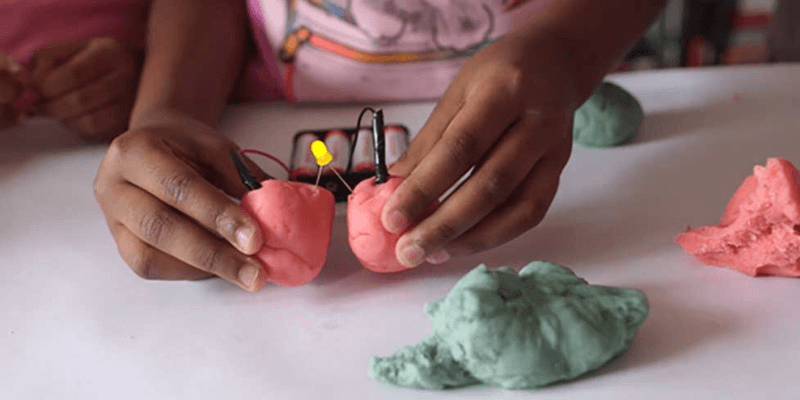
We love these kits for homeschool. Odds are, kids are already familiar with play dough, so they’ll quickly get used to adding the electronic element to their creations. Compared to Snap Circuits, Squishy Circuits are more customizable and flexible, since students can transform the dough into all sorts of shapes. They direct students’ focus toward art and creativity, and they encourage outside-the-box thinking. However, unlike Snap Circuits, Squishy Circuits do not resemble circuit boards, meaning students’ skills may be less transferable into real life. The electronics concepts kids learn, though, will serve them no matter what.
Homeschool and MakerEd: A Natural Pair
The Maker Movement has spread across the world, so it’s no wonder it’s influenced homeschools as well. In short, the Maker Movement encourages anyone to make, create, and craft, especially collaboratively, while learning through experimentation and failure. It has a community of innovators and tinkerers of all ages, and it’s resulted in the rise of makerspaces—places for creative learning to thrive. Here are some tools to help you bring this inventive spirit into your homeschool.
Balancing the Budget with Flashforge 3D Printers
For homeschool families, it’s important to find EdTech tools that satisfy conditions of affordability, usability, and functionality. There’s plenty of tech that works well but isn’t affordable for parents who don’t have the budget of an entire school district. However, the Flashforge Artemis meets all three criteria. This 3D printer is only $500 but packs a productive punch! Its print volume can accommodate a vertical Z-axis of 200 mm, big enough for most at-home prints. The Artemis also supports several different types of filaments, including ABS and PETG—both popular for their durability. And its two removable platforms make this 3D printer highly customizable. In other words, the Artemis will produce long-lasting prints that function in many different settings, perfect for an exploratory homeschool environment.
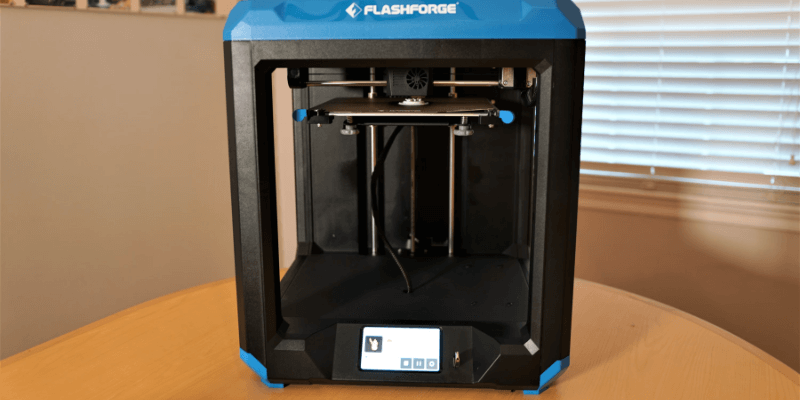
In terms of software, Flashforge is compatible with most third-party 3D printing softwares, including Simplify3D and UltiMaker Cura, but we’re fans of Flashforge’s own software, FlashPrint. This free software is available on Windows, Mac, and Linux. It enables users to monitor their prints in real-time via the camera, even adjusting print parameters remotely. For homeschooling parents, remote monitoring provides much-needed flexibility. Check on a print job while your kid is completing another project, or change some settings so the print pauses during soccer practice. There’s also a mobile app with real-time monitoring features! With the Artemis, users can also auto-repair print models, personalize designs, and rotate or copy models via the software, preventing mistakes while allowing kids freedom to create. It’s a powerhouse for the home creator without breaking the bank.
Reusing and Recycling with MakeDo
If 3D printing is a little advanced for your homeschool—or if you just want something to do with your old shipping boxes—try MakeDo cardboard construction tools. MakeDo kits include kid-safe “scrus,” saws, and “scru-drivers” that can shape and connect cardboard pieces. Kids can upcycle leftover cardboard into crafts like Halloween costumes, forts, model animals, and more. Along the way, they’ll practice design thinking and engineering as they plan and execute their builds. They’ll also develop problem-solving skills as they figure out how best to use the available materials. And they can learn through trial and error without serious consequences—after all, it’s just cardboard!

MakeDo kits are affordable but hold a lot of possibilities, and projects can be scaled for any age group. Working with MakeDo builds kids’ resourcefulness, teaching them to use what they have instead of looking for easy solutions. Because all MakeDo projects require just a few tools and a supply of cardboard, they’re super accessible for any homeschool space. There’s no complicated setup or huge time commitment. Parents can also access MakeDo’s vast library of projects, which can be sorted by theme, skill level, size, and scru count. They can save time lesson planning by using tried-and-tested projects or encourage kids to make up their own. Either way, homeschool students will gain both hard and soft skills by working with MakeDo tools.
Shoutout to Parents!
Homeschooling is hard work, and many homeschool parents put endless time and energy into providing a comprehensive, quality education for their children. We’d like to acknowledge the effort of these parents and commend their work. If you’re a homeschool parent looking to teach STEM, we hope our breakdown of these EdTech and makerspace tools will make your job a little easier. For more information, contact us or sign up for our newsletter. You can also follow us on X/Twitter and Instagram to stay up to date with our latest offerings and blogs. And if you have a STEM solution you’d like to see on this list, leave a comment below!